RXinATL
Regular Member-
Posts
50 -
Joined
-
Last visited
Content Type
Profiles
Forums
Events
Gallery
Store
Articles
Videos
News & Articles
Everything posted by RXinATL
-
Has Anyone Fixed The White Dust On Dash Problem?
RXinATL replied to Aiko's topic in 04 - 09 Lexus RX330 / RX350 / RX400h
I had my 07 RX350 in right before xmas and had the evap core replaced. There is a TSB for it and it took about 4 days to get it back. The dealer is reluctant since it's very labor intensive, but push them. I had to bring mine in 2x to get them to fix it - first time they said it was just dust and wiped it off. Well, it's been about 3 weeks and guess what - still white particles on the dash - not as many, but I haven't used it that much. I've also contacted Lexus to get the MSDS (Material Safety Data Sheet) for the chemicals in the coating but have not received it yet. This is my main concern as I would like to know what I've been breathing for 2 years. No MSDS will be coming from Lexus. Their legal department will not allow it out and they got VERY touchy when I asked for it. Makes me wonder what's in that white stuff..... -
Smell In Rx350 When Heat Is On
RXinATL replied to medavinci's topic in 04 - 09 Lexus RX330 / RX350 / RX400h
Welcome to the bad evaporator core club. Have you seen any white particles on the dash?? It seems to be a prevalent problem with te2007's where the anti microbe coating on the evap core chips off and some "stuff" grows on the core and stinks up the car when the heat is on. Tell the dealer you want the evap core replaced UNDER WARRANTEE!! -
Has Anyone Fixed The White Dust On Dash Problem?
RXinATL replied to Aiko's topic in 04 - 09 Lexus RX330 / RX350 / RX400h
I had my 07 RX350 in right before xmas and had the evap core replaced. There is a TSB for it and it took about 4 days to get it back. The dealer is reluctant since it's very labor intensive, but push them. I had to bring mine in 2x to get them to fix it - first time they said it was just dust and wiped it off. Well, it's been about 3 weeks and guess what - still white particles on the dash - not as many, but I haven't used it that much. I've also contacted Lexus to get the MSDS (Material Safety Data Sheet) for the chemicals in the coating but have not received it yet. This is my main concern as I would like to know what I've been breathing for 2 years. -
White Powder From Heater Vent
RXinATL replied to Benny1997's topic in 04 - 09 Lexus RX330 / RX350 / RX400h
Same thing here with '07 RX350. Brought it in for service week ago last Tuesday for 30k service. Mentioned to service advisor and showed him the huge amount of white crap on the dash along with the moldy smell when using the heater for the first 5 or 6 times this winter. He told me it was just dust and wiped it off the dash. Well, by one week later (this past Tuesday) when I noticed that they didn't put one of my wheel locks back on one of the wheels (yeah, for my $550. for the 30k they really scratched up 2 wheels by the lug holes, left off one lug nut - the lock one, and didn't address the white crap issue) I called them back and spoke to the service manager. The car is now back in the service department getting the dash pulled out to replace the evap core, new locks and sending the wheels out for refinishing. I should have it back next Tues or Weds. -
Had my 07 RX350 for just at 29k miles with my original RS/A oem tires and they are getting pretty noisy and worn. Went to local Firestone here in Atlanta and found they are running a 25% discount on their tires. Got the Bridgestone Alenza's for $650. (out the door) for a set of 4 installed with road hazard. Not a bad deal and if you are getting ready for new tires this is a pretty good deal on good set of tires. -Ken
-
No, you can't load a 7th cd - you are limited to the 6 in the player. But, you can compress your cd's into mp3's and have the equivalent of about 60 cd's loaded. -Ken
-
Navigation System Override For Rx350?
RXinATL replied to wysguymd's topic in 04 - 09 Lexus RX330 / RX350 / RX400h
Don, Yep, I'm still happy with the lp3. I do not know the wire to disconnect, but saw in in another post - it's a single wire behind the nav screen. You could either remove it from the harness (best choice) or clip it and put a switch in the line or just leave it disconnected. The lp3 ($299. version) besides allowing video and audio input just disables this wire with a a harness anyways. So if you want to watch videos on the front screen it's the way to go. If you just want the telephone and audio screens to be available just disconnect the wire and save the $200. price difference. The lp3 basic IS the best way to disable the 'I Agree' and allow nav input. The wire above will NOT help with these two items. If I find the post on the wire, I'll post a link to it. -Ken Here's the link - you just need to remove pin 20 (unless you want to watch DVD's) - only downside(??) is that the speed dial screen will require an additional button press - the phone will come on in the dial screen just as if you were stopped. http://www.clublexus.com/forums/showthread.php?t=226825 -
Navigation System Override For Rx350?
RXinATL replied to wysguymd's topic in 04 - 09 Lexus RX330 / RX350 / RX400h
Ahhhmm. I will experiment a little more and then return the LockPick unless this improves. On a quick look the pins appeared okay, and the connectors were indeed fully inserted. I believe the unit does little more than pulse the speed sensing wire. I may hack in a relay someday with remote control from the dashboard -- at least I know how that circuit works. Btw Ken, your posts have been quite helpful. Thanks. B/ Do you mean you're going to put a relay in the speed sensing wire that would open the circuit when you want? Which wire is the speed sensing wire? Can this wire be just disconnected (cut) without any adverse effect on the rest of the system? Thanks!.............Don NO, you don't want to disconnect it completely. The nav would not track if you did. From what I have gathered - there are 2 speed sensing wires - one to the nav and one to the radio. The radio one appears to be permanenly dis-connectable and would allow telephone dialing and viewing of the cd folders and display of the FM radio text while in motion. The second is to the nav and is the one that is eliminated by the lp3. If this was permanently disconnected the nav would not be able to track properly and this is why when the lp3 (electronically) disconnects the speed sense wire it loses it's place on the map. I don't think it pulses it as I never lose my speed signal while driving - only when I have the lp3 engaged. -Ken -
Navigation System Override For Rx350?
RXinATL replied to wysguymd's topic in 04 - 09 Lexus RX330 / RX350 / RX400h
On mine, the nav does stop tracking while entering an address, but it comes back and tracks normally while on the map screen. The only time mine isn't tracking is when I'm using the lp3 to enter a destination. It sounds like you got a bad unit if it's tracking, then not tracking while in map mode. You may want to check that your connections are completely plugged in. I would disconnect it completely, check the wires in the connector for bent pins then plug it all back in again. And lastly, it did take 3 LP3 basics to get one that worked for me. They definitely have a quality control problem with these units, but since they are the only game in town, just keep returning them until you get one that works. -Ken -
Lps And Sirius Questions
RXinATL replied to Manny Gonzalez's topic in 04 - 09 Lexus RX330 / RX350 / RX400h
Update on question 1. I noticed in the owner's manual that one of the LPS options, that which has to do with the automatic door locking preferences, can be changed by the owner with special combinations of keys and ignition etc. Well, I am unhappy to report that it DOES NOT work as advertised. None of the 4 options can be set or unset. The manual is WRONG and I am upset... this should NOT require a trip to the dealer... I mean really! Geesh On a happier note, I was able to defeat the Front Driver and Passenger Seat Belt Buzzers ... thank goodness for that because I was about to find th buzzer and "delete" it LOL Cheers For Sirius (or XM) - the easiest is the VAISTECH modules - they integrate into the NAV and radio screens and work flawlessly. Check them out at www.vaistech.com - you can also use their modules to integrate an iPod. -
Navigation System Confused?
RXinATL replied to rx350guy's topic in 04 - 09 Lexus RX330 / RX350 / RX400h
Be sure it's trying to take you to YOUR address. In my town there are a few streets with the same name, and I need to select NW, SW, etc at the end to get to the right one. Also, be sure your nav map is set to the right part of the country - it may be trying to take you to a similar address in Florida.... -
Urgent: Rx400h Locked In Park - Can't Drive!
RXinATL replied to fastkeys's topic in 04 - 09 Lexus RX330 / RX350 / RX400h
Good, glad it worked out. Problem is probably a bad switch (or adjustment) on the parking brake - dealer should be able to diagnose that one pretty easily. -
Urgent: Rx400h Locked In Park - Can't Drive!
RXinATL replied to fastkeys's topic in 04 - 09 Lexus RX330 / RX350 / RX400h
Hmm.... Dunno, how can I do this? How do I remove the cover? And where is this override button? (BTW, the "READY" light does go on, so I'm pretty sure that I could drive -- if I could get the car back into the proper gear! I'm going back to the bank in a hour or so, and would like to try this, but need more info. thanks for your tip - can you tell me more? --fastkeys To the left of the shifter is a small black plastic door in the wood trim - just use a small flat blade screwdriver to pry it up (there's a little slot). Then push the button in the hole - this will let you shift the car. You may have to hold the button down while you pull the shift lever - I don't remember. It should also be in your owner's manual, sorry I don't have mine handy to give you the page number. Look under brake shift over ride or lock out - but it is in there. -
Urgent: Rx400h Locked In Park - Can't Drive!
RXinATL replied to fastkeys's topic in 04 - 09 Lexus RX330 / RX350 / RX400h
Can't you just remove the cover next to the shift lever, press the over ride button and shift it - or, will it not even start?? -
Navigation System Override For Rx350?
RXinATL replied to wysguymd's topic in 04 - 09 Lexus RX330 / RX350 / RX400h
Once you shift back into drive - sometimes it does cancel the I Agree and sometimes not. It seems like the longer you are in reverse it doesn't cancel it. Usually works about 90% on the I Agree. It attaches to the back of the DVD unit in the trunk. If you open the door under the trunk mat - the one with the jack in it, you need to remove that tray. There are 2 plastic 'push pins' one on either side - just pry them out with a flatblade screwdriver. Then slide the tray towards the rear of the RX while lifting it out and you will see the DVD unit on the right side. You just unplug the cable closest to the front of the car and plug in the LP, then plug the cable you removed into the other end of the LP. - replace the tray - done. When you re-start the car, the navi firmware will re-load, you will see this on the navi display - just let it finish and that's it. BTW, I have the LP3-BASIC - for $99.00 I think it's well worth it. -Ken -
Navigation System Override For Rx350?
RXinATL replied to wysguymd's topic in 04 - 09 Lexus RX330 / RX350 / RX400h
Does it work?? -Ken -
Sounds like your disks do not have the info to display. My older cd's don't display the names, etc. Newer one's do and one's that I make myself do. -Ken
-
Navigation System Override For Rx350?
RXinATL replied to wysguymd's topic in 04 - 09 Lexus RX330 / RX350 / RX400h
Yes, it is a 5 minute install - all in the trunk. I agree about the company support and the lack thereof - though whenever I did get them on the phone they were quick to send a replacement. It did take 3 units to get it working and this (they said) was their final try - they insisted the problem was with my car, not their unit. Their quality control is also a problem. The 'I Agree' does go away after about 2 seconds of it being on the screen. If you are quick about going into reverse, it will NOT eliminate the 'I Agree' screen - you must wait for the lp3 to get rid of it on it's own. The nav over ride does go on and off as noted above, but at least it does allow input while driving. It is worth $100. (in my opinion) as I was soooo frustrated not being able to use the destination functions while travelling. The $229 and $300 versions, I'm not so sure of..... -Ken -Ken -
Navigation System Override For Rx350?
RXinATL replied to wysguymd's topic in 04 - 09 Lexus RX330 / RX350 / RX400h
I only have the basic - but, the way IT works is by disabling the speed sense wire to the head unit. Hence, while it is activated the nav will lose it's location and will need to re-adjust when you go back to the map screen. You activate the nav over ride by pressing the red pushpin in the upper left of the DEST screen when you want to use the nav over ride. So it's not always activated. Don't know how the other functions work, like phone, mp3, etc. -Ken -
Navigation System Override For Rx350?
RXinATL replied to wysguymd's topic in 04 - 09 Lexus RX330 / RX350 / RX400h
Well the third time was the charm - the LP3 Basic does work for both the 'I Agree' and still a bit flakey on the destination over ride. Don't know about their quality control, but their product does work (eventually)... :D -Ken -
Navigation System Override For Rx350?
RXinATL replied to wysguymd's topic in 04 - 09 Lexus RX330 / RX350 / RX400h
Hi Everyone -- Does anyone know if the $99.00 package discussed here (or one like it) works for the 2007 Lexus ES-350?? Thanks, Ron I am now waiting for my THIRD unit (first 2 did NOT work) - I will post when it arrives and I give it a try. -Ken -
Navigation System Override For Rx350?
RXinATL replied to wysguymd's topic in 04 - 09 Lexus RX330 / RX350 / RX400h
I think the LP Basic just plugs into the CD reader in the trunk. That is correct - but, I have tried 2 of them and they don't work properly. Has anyone been successful with one of these??? -Ken -
Navigation System Override For Rx350?
RXinATL replied to wysguymd's topic in 04 - 09 Lexus RX330 / RX350 / RX400h
Yes, the lady at Coastal told me that also when I ordered it. Also, it does NOT plug into the back of the dash, it plugs into the nav unit in the rear of the RX. It's about a 2 minute install - just remove the jack tray (it's held in with 2 plastic expansion pins) - unplug the cable from the back of the nav and insert the cable from the LP3. My 'feeling' is that it may work with the RX350 before ver 6.1 map software as there is a macro that does the same thing from the screen by touching different places and it probably emulates those keypresses. This backdoor was removed in the ver 6.1 map s/w. If you're in Atlanta and want to try it before I send it back, you are welcome to. -Ken -
Navigation System Override For Rx350?
RXinATL replied to wysguymd's topic in 04 - 09 Lexus RX330 / RX350 / RX400h
Well, it doesn't look like th Coastal E Tech Lockpick 3 is not going to do it either. I ordered and received one 2 weeks ago - it did NOT remove the "I Agree" screen and the destination input while driving is 'flakey' (it goes on and off). I just received the replacement one today and it acts the same. This is in a '07 RX350 with ver 6.1 map software. Oh well.......... -
Navigation System Override For Rx350?
RXinATL replied to wysguymd's topic in 04 - 09 Lexus RX330 / RX350 / RX400h
I ordered the Coastal Lockpick 3 Basic ($99) last week. Easy install - just plugs into dvd in trunk - HOWEVER, it does NOT WORK with the RX350 as they stated. It does NOT cancel the "I Agree" button and does NOT allow destination input while the car is in motion. I called them and am awaiting a replacement unit at this moment. I would hold off on ordering one of these until someone can verify it works properly. Hopefully me, when I get a replacement. Also, to note - the destination over ride is not automaticlly open. Each time you want to use it you have do do some key presses first, according to the manual.