-
Posts
20 -
Joined
-
Last visited
-
Days Won
1
ChuckSC430 last won the day on April 24 2016
ChuckSC430 had the most liked content!
About ChuckSC430
- Birthday January 25
Contact Methods
-
First Name
Chuck
Profile Information
-
Gender
Male
-
Lexus Model
SC430
-
Lexus Year
2005
-
Location
Florida (FL)
Recent Profile Visitors
3,766 profile views
ChuckSC430's Achievements
-

05 SC 430 -Repair/refurb cream leather..
ChuckSC430 replied to HMHutto LexusGirl's topic in 01 - 10 Lexus SC430
www.seatdoctors.com. I have an 05 with the the Ecru interior. This really worked! Order Summary ITEM QTY UNIT PRICE SUBTOTAL TAX Professional Grade Auto Leather Dye 8-dye 8 oz - $33.50 VIN #: Color description: ECRU Interior color code (optional but super helpful): LA00 -
Scott, I have 238k km on my 2005. Back in 2016 I mentioned on this post that there are two other SC430's that also are serviced at my local Lexus dealer with over 480k km. They are both still driving around town.. Good luck Chuck
- 5 replies
-
- expensiverepairs
- howmanymileswillitgo
-
(and 1 more)
Tagged with:
-
ChuckSC430 changed their profile photo
-
I am going to respond to my own post... It appears that the symptoms I experienced- Bluetooth stopped working and the "Telephone" icon disappearing- have happened to a lot of 2005 owners. So- the only way to fix this is either purchase a replacement navigation system from Lexus- or eBay. I did find a unit on eBay for $398: https://www.ebay.com/itm/2005-2009-Lexus-SC430-Mark-Levinson-Navigation-Screen-Display-GPS-05-06-07-08-09/232668002459?_trksid=p2485497.m4902.l9144 However there is always the chance that this replacement Bluetooth would also fail. I did want to keep everything original - but it seems that the only logical path is to replace the audio system. It has been a head game for me and this car. I love it- but do not want to go down the slippery slope $$$. Sort of like a relationship. Chuck
-
Last week the bluetooth for my phone in my 2005 quit. NOT ONLY THAT- the icon (telephone) disappeared from the Display. I was having my 125k mile service done at the time- the dealer did not work on the navigation or was anywhere inside the dash. In this model year Lexus integrated the phone bluetooth with the navigation system. The strange thing is that the icon disappeared... Has anyone heard/experienced this? Thanks! Chuck
-

Replace orig 2004 radio w/to 2010 SAT Radio/Nav
ChuckSC430 replied to Lamp's topic in 01 - 10 Lexus SC430
You can select the Sat Radio from either the steering wheel or the dashboard, the same as CD, AM, FM, Disc... -

Replace orig 2004 radio w/to 2010 SAT Radio/Nav
ChuckSC430 replied to Lamp's topic in 01 - 10 Lexus SC430
I installed the Vais system in my 2005- works great. There is no change, simply a additional 'mode' for the satellite radio which you can toggle to either from the steering wheel or dash. This was my contact: Eugene KaspinVAIS Technologyphone: 720-733-2348e-mail: info@vaistech.com -
I am one of 'those people' who has had my SC430 only serviced by the dealer . There are two SC430's, that I know of, at my dealership that have well over 300k. I only have 108k on my 2005, and I plan to keep it as long as possible. Good luck, Chuck
- 5 replies
-
- 1
-

-
- expensiverepairs
- howmanymileswillitgo
-
(and 1 more)
Tagged with:
-
"an you play phone call audio through your audio system now and how do you accept phone calls?" - No change at all, phone works exactly the same - NOTE: My iPhone now shows TWO Bluetooth connections ( I paired the VAIS independently) - The VAIS only handles audio, the original CARMEDIA handles the phone. Also- the chart that came with the unit shows "no text" for the 2006-2009 SC430 in the matrix...
-
SL3B Review Functions: All of the steering wheel controls work Mode Switch toggles to "MD1" They suggest placing your music in a 'playlist', but any configuration seems to work The 'up-down' arrows on the steering column advances songs or Podcasts Songs pause when there is a phone call and then resume My model is bluetooth only- no USB/mini There is no 'text display', here is a photo: I am very pleased- that cassette adapter was driving me nuts..
-
VAIS SL3B- Installed Today and Love it.. Nice integration, the mode switch on the steering wheel provides easy access- sound is great. Thank you to all who responded to my post.
-
Thank you for all of the due diligence!
-
I am currently using a cassette tape adapter to connect my iPhone to the sound system. Anyone have a recommendation for a bluetooth solution? Thanks, Chuck in Florida
-
Thanks- I'm going to try this- My 2005 has a smear on the Navigation Screen where one pushes the OK square every time you start the vehicle, in addition to a small discoloration on the Display. Chuck
-
------------------------------------------------------- I was just in a dealer showroom. A new SC430 had a sticker of $70k, and next to it the "I" series convertible, coming in @ $57k. I had hoped that Lexus would continue the SC body style, similar to Porsche and 911 series. Looks like that will not happen. My local dealer is saying there is no discussion about a comeback... The end-of-life was first announced back in July 0f 2008 and at that time they stated slow sales... I am very disappointed, this is a great car.
-
Try this- apparently one process programs the key- the second the remote functions: Key Programming 1. Insert an already programmed master key into the ignition. Do not turn. 2. Press and release the gas pedal 5 times. 3. Press and release the brake pedal 6 times. 4. Remove the key from the ignition. 5. Insert the new key you want to program into the ignition. 6. Press and release the gas pedal one time. 7. Wait 1 minute. The security light will be blinking for this one minute. When it stops blinking your key is programmed. To end programming step on the brake one time. Note: Look for your security light. This light will guide you during the programming procedure. The security light will go off at Step 1. It will remain off until Step 6. The security light will be come on and start blink after Step 6 until the key is programmed. If the security light comes on after Step 4 STOP the procedure and start over again. If you perform this procedure too slowly your car will not go into programming mode. If you can not get your car to go into programming mode make sure you are using a master key and not a valet key. If you have a master key then you will probably need to perform this procedure more quickly. Remote Programming 1. Close and lock all doors. Unlock and open drivers door. 2. Put key into ignition and remove. Do not turn it on. 3. Using the electric lock switch. Lock and unlock 5 times. (Lock, Unlock, Lock, Unlock, Lock, Unlock, Lock, Unlock, Lock, Unlock) 4. Close and open drivers door. 5. Using the electric lock switch. Lock and unlock 5 times.(Lock, Unlock, Lock, Unlock, Lock, Unlock, Lock, Unlock, Lock, Unlock) 6. Put key into ignition. Turn to "ON", turn off and remove. 7. You will see the door locks cycle by themselves. If the door lock do not cycle (lock, unlock) by themselves then the car isn't in programming mode and you must start over. 8. On the remove. Press and hold Lock and Unlock button at the same time for no more than 2 seconds. 9. On the remote, press the Lock button for no more than 1 second. AT THIS POINT. The locks should cycle by themselves ONE time. This means the procedure was accepted. IF the locks cycle TWICE it have failed. The most common reason for programming failure is because the car didn't receive a good signal from the remove. To fix this problem try these tips. 1) Stand outside of the car while you are performing step 8 and 9. 2) Don't hold the remove buttons down as long. As long as the car is still in programming mode you can keep trying step 8 and 9 until you complete the programming. If you wait too long and the car exits the programming mode then you must start over. After you get the remote to program then continue on with step 10. 10) Close and open door to end programming procedure. ENJOY....PLEASE POST WHETHER IT WORKED OR NOT ..HOPEFULLY IT WORKED