
Buk
-
Posts
114 -
Joined
-
Last visited
Content Type
Profiles
Forums
Events
Gallery
Store
Articles
Videos
News & Articles
Posts posted by Buk
-
-
I concur with Sw, I have a black on black GS with paint code #202 Black Onyx, There is no clearcoat
 , Just Soft Deep Black Paint
, Just Soft Deep Black Paint  .
.I have a 2010 RX with obsidian black, which I have dual action machine buffed with white and yellow pads using Meguiar's Ultimate Compound, SwirlX and M205 cleaners and the pads never turn black. The referenced article indicates two layers of clear coat.
Single stage...clear coat...anyone been to the factory to see the process?
Thanks,
-
Hmmmm !!! Sounds fishy

I wanna hear about the interaction between the retaining wall and the car. The OP said tried to stop. I believe the driver would have had a heck of a bruise on the leg. Open car door, foot planted on the ground, car moving backwards, ouch leg pinched between open door and car body.
At least the next time, she used the parking brake. Sticking a leg out of a moving car, no matter how slow is asking for trouble.
Was the car running in both cases or just shut off in gear or in neutral? The brakes might not work as well with the car turned off? Don't know about that. Calls for a road test.
-
I have had several people tell me its awesome...but I don't really see the allure...
I'm an Apple fan boi. Plug it into the AUX port in the car and there's the work-around for the missing ML DVD player and it works while the car is moving.
Love mine.
-
Cannot figure out from the manuals how to enter into the phone book the extension for a phone number such as used to activate answering machines or business extensions. It is my wife's brand new 2010 RX 350. Can anybody help, please?
Look in the manual for the use of "w" and "p", but look on this forum I don't think anyone has got it to work.
-
Greeting forum members,
I am proud to say that I just signed for a my very first Lexus! Still waiting on delivery, but I am very excited!
I have seen a bunch of complaints about the ipod/iphone compatibility with the USB connection playing audio from the first song on the playlist. I was wondering if the bluetooth software can work for streaming audio with the iPhone 3GS. On that note also wondering if anyone has tried the voice-command to pick which artist/song to play. I know that this usually works with bluetooth ear pieces, but was wonder if this worked this way in the car too.
Thank you for you help in advance!
beatniq
I think the car interprets the voice command as being for it rather than for the iPod and says "command not available". I think, but am not sure, that is what happens.
There is voice commands on the iPhone, but I don't know about how those would work.
-
Even if you get to your office voicemail system and listen to the first message, how do you get to the next? You can't dial when driving. The car won't let you. This for me stinks.
-
...Yes, it can not be used when the car is in motion....
Actually some of the functions can be used when in motion. Granted not as many as you may desire, but audio, climate control, some navigation functions, limited phone to name some off the top of my head.
I'm sorry I can't compare it to another system, but sitting back comfortably in the seat and resting my hand on the remote controller would seem more natural to me then leaning forward and pushing on a screen or turning knobs. Plus you can adjust the amount of vibration feedback you feel in your hand as you roll over the icons. You will build a "muscle memory", if you will, the more you use the menus.
Lexus and most other car manufacturers will lock out some navigation or phone controls, so you won't be concentrating on the controls rather than driving. Which is a pain in the a**, but override systems are available.
A test drive is in order.
-
The USB cords that came with my Ipod dont work. I get a message saying that is was not meant for this device or somethign like that? Has anyone had this problem or more importanlty found a USB cord that works with an Iphone? Thought I'd check here before calling the dealer. Thanks!
I'm just curious, what is the message on the front of the iPhone? What happens if you just wait awhile and ignore the message? Or if you leave the iPhone plugged in and restart the car?
-
Perhaps parking assist.
You can turn them off in a situation like driving through a fast food drive thru. You don't have to listen to the beeping when near the drive up window.
-
Well, so far I've emailed my sales rep, called the toll-free service line (they've clearly heard of this from several people, but won't make any comments on if/when a fix might be coming) and most recently sent a detailed email to the local dealer service email (after they sent me a welcome email as a new owner). Overall, the issue with iPod is very annoying, especially with the big deal about the re-design, mouse managed features and the fact it's the best selling luxury cross-over available. I even looked at some of the 3rd party installable devices, but why should I have to pay more to fix something the Lexus should fix with a software upgrade at the dealer?
Only good thing to be said about this is that at least the connections and space in the center console make it easy to hide everything away.
Aside from this though, I'm still finding it the best luxury driving experience I've ever had. (course, I've never been in a Lamborghini)
Thanks for being proactive in your attempt to get Lexus' attention to this issue.
I too like the center console, I just leave an iPhone plugged in down there and another cable run out to charge our other iPhones. Occasionally I get the connection error from the iPhone in the bottom of the console , but it goes away the next time I restart the car.
-
Is anyone familar with the Lexus Advisory Board? I received an email invitation and responded to one survey and then another. They are time consuming and I wonder what is in it for me (other than giving my input on numerous subjects). If anyone has any ideas, I would appreciate it.
I'm not familiar with the L A B, but I did welcome the opportunity to express an opinion. I wish there were more text boxes, but I'm sure it's all machine evaluated and text would require human intervention to evaluate.
Some of the multiple choice questions seemed short of choices.
-
The phone connection works fine on my end, but the person I'm calling can't hear well or, in one case, not at all.
I hate to think I need to take this to the dealer, but it seems like it will be necessary.
Any chance there's an obvious fix to this? Re-pairing, for example. I will probably try that anyway.
You may have already checked, but have you visited a dealership to see if a technical service bulletin has been issued that addresses this problem? I know there was one for static on the land line side of some conversations, but this doesn't sound like your problem.
-
I just took delivery yesterday on a brand new Lexus 350 with Navigation. I did a lot of research on the luxury crossovers, but the RX350 kept topping all the others for my needs/wants.
One thing that bothers me: I noticed that whenever I have a song playing and I attempt to scroll through other songs, the systems switches to whatever song is at the top of the list (the only time this doesn't happen is when I first select the playlist/album/genre/etc tabs before I start scrolling).
Is there a way to turn this method of browsing off or is it just the way interface works? It's a bit annoying trying to scroll through to find a song/album/etc, when a different song keeps starting up every time you stop scrolling. seems it should be a simple matter that the system should know that I'm only scrolling until I land on what I want and then hit the Enter button, exactly as the iPod does when you're listening to one song and look around for another.
Thanks!
The iPod/iPhone scrolling issue bothers many of us. Some of us have called customer service to complain. It is impossible to tell if they are aware of issue or even if they are working on a fix. I called and gave the person that answered the phone a couple of web sites (forums) to visit to see and read people's complaints. I asked that the information be passed up the chain of command, but I'll never know if she/he even looked.
The only work around I've read about is pushing the down arrow as soon as the scroll pauses and the original song will continue to play. Not really a fix when you are trying to drive.
-
I just bought a charcoal grey Lexus EH250h and just love it.
Three questions:
1. I finally figured out the remote start. When I remore start, and then turn off the engine, the car lurches perceptively an inch or two. Is this normal?
2. My garage door has a roaming coe. How does one synchronize with the garage door function on the car?
3. My iphone synchronizes well with the bluetooth function; however, my iPhone music doesn't come through. Why? My iPhone is an older version but the software is uptodate.
I took it for a 250 mile high way trip. Got about 38 miles/gallon. The ride is extremely quiet and comfortable. Too late.. I should have bought the gizmo package. The car deserves it.
P.S. I also have two Prius(es?)
Thanks
Return the car to the dealer. The car should not move when using the remote start. It should be in park when you get out of the car and remotely there is no way to take it out of park, therefore the car should not move. IMHO
I tried using the instructions in the Lexus manual for programming the garage door buttons and it didn't work repeatedly. I used the instructions in my wife's Nissan manual and it worked. See your dealer.
Is the volume turned up in the car? My volume ends up at zero every so often. Does the iPhone look like it is playing music? The iPhone should show your car as the output for the speaker. Mine shows the name I gave the car in the bluetooth programming.
Not too familiar with Lexus models, I don't have an EH(?), but have an 2010 RX which may account for some differences in the operation of our vehicles.
-
Did I read someone mention steel wool? Do a goggle search on copper wool. I've heard copper is better than steel.
-
Help! I need advice. I just discovered mouse droppings in my four-month-old rx450h. I only found four or five droppings, but I'm sort of freaking out about it.
Can anyone help me figure out how they're getting in the car and how I can get them out? I live in semi-rural Vermont and I garage the car.
Other than this, I just adore my car, but I'm not happy about this, to say the least.
Thanks,
Josie
You might try using those "ultrasonic" plug-ins. They are available at most hardware or big box stores. Run an extension cord into the car and faithfully plug in one of these devices, every single night. You're trying to make your car uninviting for a rodent to live in. Just don't close the door or window on the cord and create a fire hazard and don't drive off with the cord still plugged in, etc., etc. Try plugging in some of these devices in the garage too.
Just a thought, as using poison is going to result in a odor you won't want to endure whether the dead mouse ends up in your garage or your car.
-
I have a 2010 RX and use a Verizon Droid. I can't get the system to recognize the "pause" and "wait" characters when dialing out. It just ignores them. Anyone else having this problem?
Yep, same problem with an iPhone. Makes it impossible to call in to voice mail systems when car is rolling.
-
No problem at all playing music from the iPod function on my iPhone. Automatic start-stop, etc.
However, the BT navigation screen provides no information whatever on the music being played. In fact, the only thing on the screen is a pause and a play button. On the other hand, the iPhone screen is showing the song and artist name as well as the album cover art while the song is being played.
Is this all that is to be expected on the Lexus screen?
At least in my experience, that is correct. Only through USB will you be able to see more on the nav screen or have more options to control the iPod/iPhone.
-
i sound gurgly/distorted to people i call via iPhone 3G bluetooth connected to lexus hs250. i've recorded several variations by calling my voicemail and leaving test messages:
my 3G from my car - i sound distorted
my 3G from another car with bluetooth - sounds fine
another 3G from my car - i sound distorted
a 3GS from my car - sounds fine
other phones (not iphones) bluetoothed to my car - sounds fine
I've tried following phone reset, wi-fi off, network settings reset - all with same result.
I've tried removing the pairing at both ends (car and phone), re-establishing - same result.
I've tried from several different locations (maybe with varying cell reception) - same result.
I've not (yet) tried my 3G from another car like mine, but will arrange this with dealer.
Sound from other party (what I hear at my end) sounds fine.
Audio from my phone (via iPod app) bluetooth to car sounds fine.
the distorted sound is very consistent (i have a dozen different recordings on my vmail); best i can describe is gurgly; it's intelligible but annoying.
called apple support. empathetic but no help - only conclusion is "iphone 3G bluetooth hardware may be incompatible with my car's hardware" based on my experience that another 3G sounded the same and another 3GS sounded fine.
There is a service bulletin that may address your problem. I'll try to attach it.
-
Your trial period is probably over and I don't have a definite answer for you. I drove another day with my iPhone disorganized and it crashed three times during the day. Once when I restarted the car and nav system indicated the problem. I turned the car off and restarted and all was fine.
Yesterday I reloaded the iPhone in a more traditional manner (all songs in playlists) and not once did I have the problem after starting and restarting the car at least 10 times.
-
Tried another cable, and was super excited..it worked perfectly on the trip to pick my kids up from school. But once I restarted the car to bring them home...nothing. Same error messages as above when I disconnected and reconnected and no music would play.
Good thought, but no luck. I hate intermittent problems.
I'm sorry to have caused you extra work swapping cables. I was able to duplicate your problem today, almost exactly actually, based on your photos. The bad news, I'm not sure what specifically causes the problem. I'm now guessing it's something to do with the file structure on your iPhone.
Here's what I believe caused the problem in my case. I only had two small playlists and 1600 songs not in playlists. I'm wondering if all the songs need to be in playlists (folders) rather than just floating around not in playlists.
If you have time, try changing the arrangement of your music into playlists, no songs not in playlists.
The other possible situation that may have not caused this intermittent problem is I have music videos on the iPhone. As your photo shows when it acts up, you have no clue what is playing because it doesn't indicated it in the nav window, nor can you hear any music. So possibly it is when a music video is playing, although that is really far fetched. It would be strange the video component of the song would cause this crashing.
I haven't put my iPhone back into it's normal state (multiple playlists and no "loose" songs) so maybe if it screws up tomorrow that will give us a better clue. Then I'll put my on iPhone back in it's normal state and I'll bet the problem disappears.
Good luck.
-
Have you tried a different cable? It almost looks like a bad cable or connection.
How many songs on your iPhone?
I loaded my iPhone up with 1600 songs and no playlists and the car/iPhone combination seemed to slow down.
Sorry, if I've been no help.
-
Unfortunately details about that screen are difficult to find, but I believe this may help you out.
There are three "clears", one is in the navigation window. When you use this one it clears all your historical data.
The other two are buried a little deeper. There are in your OLED display. Using the page icon on your steering wheel switch to the average displays. Use the enter "switch" to toggle to the AVERAGE MPG display. Now push and hold the "enter" switch in until the AVERAGE MPG zeros out.
Next use the enter switch to go to the AVERAGE SPEED display. Now push and hold the enter switch in until the AVERAGE SPEED zeros out.
Now the display in the navigation window will start a new day. Using the clear function in the navigation window clears all of your days out of memory.
I start each day or start each trip by zeroing out the MPG and SPEED.
Hope this helps.
-
I was cruising around YouTube and stumbled across this video of a gentleman, apparently in Japan, getting a RX450h as a loaner while his car is being serviced. He created this video showing the interior and exterior of the RX demo'ing some of the features.
One of those features was digital TV. Also on the dash you can see a slot to insert your mini-disc. It looks more like a slot to insert a mini DV tape than it does a disc. Maybe the disc is in a cassette.
I wonder if the TV is locked out while you're driving?
<

Ipod Control - Continued
in 10 - 15 Lexus RX350 / RX450h
Posted
I've spent a fair amount of time investigating the iPod/iPhone scrolling issue when using USB. There was an improvement in the 2010 RX model during this model year. It's related to the navigation firmware. Version 3350 is "defective" and the newer version 3357 has been "fixed". When scrolling in the defective version, the top song of a list plays. In the fixed version the originally chosen song continues to play while you search the list and actually choose a new song. The fixed version is more intuitive and a method we are more familiar when using an iPod/iPhone.
If you have the "defective" version I would suggest you call corporate Lexus 1 (800) 255-3987, option 3 and explain your situation and ask that your dealership's service manager is called by corporate Lexus to let him/her know they should check back to find out when the fix maybe available.
I compared my 2010 RX to a newer 2010 RX to verify the difference, then I called Lexus. I'm not holding my breath, but I'm thinking letting them know may help.