
DimaDC
-
Posts
13 -
Joined
-
Last visited
Content Type
Profiles
Forums
Events
Gallery
Store
Articles
Videos
News & Articles
Posts posted by DimaDC
-
-
mine plays both +r and -r just fine.
what you have to remember is that in order to get the most compatibility out of these mixed formats, you MUST use the best media.
Go you your local computer store and pickup a box of their best +r or -r media (the brand name, the more expensive ones). I use TDK and Sony.
and upgrade your computer's DVD burner's firmware to the latest version. (this would make a hugh difference on the disc reliability).
with that, you should not have problem with the useability. I still have some issues in different combinations sometimes. Like my TDK DVD+r media would not work in my Panasonic player for some reason. but -r media works just fine. and stuff like that.
i absolutely have no trouble with either +r or -r on my Lex.
D.J.
.
Thanks for your reply. What year is your vehicle? Do you play those disks on DVD changer located in the center console and you can see a movie on the NAV screen?
-
I have 2004 LX and I get 13-17MPG on average. What do you get?
-
Hello,
Cant get my OEM dvd player in the center console to play DVD-r/+r disks. Any ideas on how to overcome this issue? Thanks!
-
Facing replacement of stock tires that my vehicle came with, which are Dunlop Grand Track AT 23 (275/60R-18)
I also have other choices which are:
-Nitto NT-404 Extreme Force SUV 275/60R-18
-Michelin Pilot LTX 275/60R-18
- Bridgestone Dueler H/T D684 275/60R-18
Any suggestions?
I'm also considering an option of going "plus zero" and getting a wider tire with size 285/60R-18.
Here are my other choices:
Hankook Ventus ST RHO6
Falken Ziex S/TZ-04
Falken Ziex S/TZ-01
Goodyear Eagle GT II
BF Goodrich g-Force T/A KDW NT
Pirelli Scorpion Zero
Yokohama Geolandar HTS
Michelin Pilot LTX
Yokohama AVS S/T
Kumho ECSTA STX
Sumitomo HTR Sport H/P
All of these tires are only available in 285/60R/18
My question is wheather any of you went with an optional tires and would it work out with OEM wheels.
Thanks!
-
i just got the bypass done last night on my '02 LX.
i should have done this on the day i got this car.
the written instruction for bypass wiring was very clear.
i did not use e-bay device. and i'm glad i didn't. it was simple two wire cut and grounding one. took me all of 20 minutes. and 15 minutes out of that was spent on removing the wood trim panels. :)
too easy. way too easy.
D.J.
.
Purchased bypass device from Doctorbypass on ebay for 140 and and had it professionally installed on my 2004 LX. Able to watch DVDs while driving, but cannot program Navigation system while in motion. Guys from installation shop told me that hacking Nav unit is not possible.
-
Just follow these instructions, and NO NEED TO PURCHASE SEPERATE EQUIPMENT. I just did it for my parents 2005 LX470. Took me about an hour going real slow and taking lotsa care :)
Carefully remove the center dash display cover panel (black or wood grain) from the multi display/radio (use the rounded end of a bottle opener or thin metal putty knife to pry it gradually and gently or you will break one of the 8 locating clips) Start at the bottom of the 8-clip radio bezel and work your way up the sides and finally the top. Unplug the clock connector at the bottom and set the cover aside. Now remove the air ducts by pulling at the bottom tab of each vent unit. Remove the nav/radio system as a whole by removing 4 silver phillips/hex head screws. The connector of interest is in the group of connectors located along the highest point at the top of the nav system. This is a group of 2 white connectors. The specific connector is the first on the RIGHT when viewed from the FRONT side of the nav screen - this makes it FIRST ON THE LEFT when viewed from the REAR side of the nav unit. Each wire in the bundle is marked with dots of paint(kinda' brown in color)so ignore these dots. The red/white wire is easy to spot. The violet wire doesn't have any stripe on it but it does have the dots. There are two wires that may appear "violet without a stripe" in the bundle. The one you DON'T want is twisted loosely together with a blue wire, and is actually more like pink. The one you DO want is by itself in the bundle. Locate VIOLET wire, cut it about 2 inches from connector and tape off the two cut ends. (This eliminates the speed signal turning off the video) Next locate RED/WHITE wire in same connector and also cut it BUT leave about 4 or 5 inches or so of wire remaining at the connector side. NEXT strip ½ inch of this red/white wire going into display and ground it to anything metal. I used the metal bracket that the display screws to. (This simulates the ground signal from the emergency brake lever on position)IMPORTANT!! Ground the portion of the red and white wire that is still connected to the multi display NOT the end that disappears into vehicles wire harness (that wire just tape up and leave) Reinstall multi display with 4 screws carefully guiding all the wires back into the recess. Re-attach the clock connector and then the front cover, reset clock and enjoy (CAREFULLY) video on the move.
I would attach pictures, but they are too big. If you would like me to email pictured of where the wires are or the vents or bezel, PM me.
If you do this, can you enter address in your Nav system while in motion? Thanks.
-
I was told that it is OK to use regular gas for Landcruiser/LX 470. Is that true?
-
UGH!!! this is so frustrating...not being able to use the navi system while moving is just a pain!!!
Just got confirmation from NAV-TV.com that they have a dealer in my area. Anybody dealt with them before?
-
I just purchased a 2002 LX470 about a week and a half ago. It has the Nav unit and everything else available. The one thing I don't see is a mileage indicator for instant and average mileage. Is it just hidden somewhere or could it really be that it doesn't exist? It seems odd that the car can remind me when to buy my wife an anniversery present, but can't tell me how many miles to the gallon I'm getting. Anybody know the answer?
Victor
In my 2004 one, I have it under "INFO" tab then click trip info. Shows instant MPG, cruising range and so on
-
Is it true that when using bluetooth feature with your cell phone, you can NOT make a call when the truck is moving???
If you initiate a call from your phone, you'll be able to use handsfree mode in Lexus. What you cannot do is to dial that number from lexus keypad.
-
I just bought a 2002 and would like to override the navigation. How do you go about getting it done?
2002 is not a problem. Contact www.Nav-TV.com, they would locate a dealer in your area.
-
Everyone,
Recently purchased '04 LX 470 with Navigation/DVD/Bluetooth. Works very well, however I want to be able to watch movies/enter address while driving. Took it to a professional, they told me that Lexus in 2004 completely changed wiring Navigation system and they not sure how to do override that DVD and NAV system. However they dont have any problems doing it to 2001-2003 models. Any advice would be appreciated.. Has anybody done similar things recently on 2004 vehicle?

Watch Dvd's While Driving
in Audio / Video / Electronics Forums
Posted
Just updated DVD Navigation maps disk on my 2004 LX470 and Nav override stopped working. Any idea what's the new key sequence is?