
craignhp
-
Posts
4 -
Joined
-
Last visited
Content Type
Profiles
Forums
Events
Gallery
Store
Articles
Videos
News & Articles
Posts posted by craignhp
-
-
Some answers from our experience.
As far as the lurching, my wife's HS does not move when it's turned off by the remote.
Usually on roamning garage door openers, you have to hit a button on the opener's motor in the garage to put it in "teaching" mode, then you hit the button on the HS mirror twice and hold until it flashes rapidly. Worked fine with ours.
On the remote start - at least with our car - only one of the remotes has the remote start option. It actually had a little tag and a little sticker on it. Works fine from inside the house.
iPhone synchronizes and plays fine through the BT port. Not sure what your issue is.
-
If the GS430 came in all wheel drive I would cancel the Cayenne I have on order.
I've driven the 06 GS430 and GS300 AWD back to back and there really wasn't that much difference. Have you tried a 300 AWD? The new engine in the 300 is very nice.
-
It's very simple. There's a little plate on the front of the DVD player in the trunk. Pull on the left hand side of this plate. It's attached with velcro. When you look in the opening, there's a eject button on the right side of the disc drawer. Put the new DVD in and restart the car. It will automatically update the navigation and you're done. If it doesn't recognize the DVD, eject it and put the old one back in. My first DVD from lexus-parts.com was defective, but they acknowledged it and replaced it immediately.
Greetings,I got navigation Update DVD for my GS300-2001 from http://www.lexus-parts.com.
Now it's hard to figure out how to go about installing it and I would like to minimize the mess. I can see the computer in the trunk, but I can't see any switch or button to get DVD out.
I didn't find any message on this board with such information and the manual points you to the dealer.
If you have replaced nav-update DVD, please help us with instructions and share your knowledge.
Thanks in Advance,
Bond

Remote Start
in Lexus HS 250h Club
Posted
TX1991Fan, No, the bluetooth is wireless. It absolutely works fine. You have to "pair" the iPhone with the car - both to use it as a phone, and also to use it as a bluetooth device. We have both her iPhone and mine paired with the car, we just select on the screen which one to use for the BT (bluetooth) mode at that time. You can also plug the phone in through the USB port to use the auxiliary mode - but who wants to play with wires. This way, she can just keep it in her purse.
Here's a video describing hooking up an iPhone both as a phone AND as a wireless audio player.
http://cnettv.cnet.com/how-pair-phone-2010-lexus-hs250h/9742-1_53-50076177.html