
macaryeon
-
Posts
9 -
Joined
-
Last visited
Content Type
Profiles
Forums
Events
Gallery
Store
Articles
Videos
News & Articles
Posts posted by macaryeon
-
-
I have the factory NAV in my 08 GS450H and the RX400H it replaced. From What I have been reading regarding all the problems you would all be better off buying a Garmin 7500 street pilot for about $1,000 and putting it on the dashboard. The factory NAV is never used, but the backup camera and other display that come with the factory NAV make it worth while having, But buying a Garmin 7500 will solve your problem in the time it takes to plug it into the dash, I do a lot of driving between NY & SC and also drove a lot between NY and TX in the past. The Garmin beats the Lexus unit in performance and it will be cheaper and require less work than switching the Lexus to work in Europe
Does anyone found any solution with navi in europe (greece)??
Is there any download link where we can download the european dvd with the greek maps and after rip it to a dvd with ntsc code?
Is there any way that this will fix the problem???
Thank you in advance...
Hi,
I have the same problem in Athens Greece. Did you come up with a solution?

I have same problem too. And I am tring to use US EMV to read Taiwan GPS maps. Still no solution.
-
Anyone need thease hard to get wiring diagrams just let me know and i will email the 1 u need...

Thanks,Bryan
That'd be great. 2001 RX300.
Hi Bryan:
I need your help to send me the 2006 GS300 wiring diagram (focus on GPS ECU and audio system, my mail: macaryeon@yahoo.com), thank you so much
-
I'm taking my RX400h to Europe in a few weeks. And yes, I already know that the European nav DVD (i.e. the one with euro maps) cannot be read by my US nav system, just like European DVDs cannot be read by US DVD players and vice-versa.
But while poking around I found the following post:
----------------------------------------------------------
There are many Russian owners of imported (from US - IS250 AWD for example, or IS350) cars, and they are using modified (once again, this is software solution! no any additional hardware!) DVD disks with european maps...
The procedure is pretty simple - everything that you need is a:
1) European DVD
2) US DVD
3) Blank DVD-R DL disk
4) DVD-R DL writer
5) Some knowledges
In short, you should replace files
ALLDATA.KWI
INDEXDAT.KWI
and IDX catalogue on the US dvd image with files and catalogue from EU dvd image...
---------------------------------------
In other words:
1. Copy your US DVD onto your computer
2. Pull the named files from the European disk and overwrite the US version of those files with the Euro version
3. Burn a new DVD in US format, that has all the basic US files in place, only with Euro version of the named files substituted
4. Put the new DVD into your nav system
It sounds simple and if I had a European nav DVD I could give it a try in thirty minutes or so. But I don't. And while it sounds easy such things usually aren't quite so simple. The most obvious potential problem being that the named files might not be all the files that need to be substituted, or that their formats might be different in the US and European versions so that just copying them wouldn't actually result in a disk from which European maps could be read.
But you never know. Most people who use Lexus nav systems really aren't much up for hacking computer systems, even when it's easy.
Has anyone else done it? Results? Pointers? If the Russians can do it, no reason we can't.
I had tryied your method, I want to use 2007 US EMV w/i Taiwan GPS DVD.
One basic question is, no IDX catalogue/folder is found in Taiwan GPS DVD. And I burned a new DVD w/i original US IDX w/i Taiwan's alldata.kwi & indexdat.kwi.
The result is the "Unable to reada data" shown in EMV. Can you tell me how to fix it ??
-
i am getting the message "map dvd incorrect? on my navigation screen and my map navigation system is not working. i tried ejecting the cd from the box in the trunk but nothing comes out. o don't know if there is a problem with the cd or if someone removed the cd (like at the car wash or something) if the cd was removed, would it give that error message? how do i fix it?
First, what year and model is your vehicle.
Second, have you installed another DVD map disc lately or changed something in the hidden menu?
The error message indicates that the wrong DVD map disc has been installed OR you have changed the COUNTRY tab in a hidden menu. If you changed the COUNTRY tab then you should see Japanese below the error message.
If the DVD map disc does not eject after sliding the small cover (right) and pushing down on the button, then the navigation computer has failed.
If it has failed you can buy a reman unit (86841-33060-OW) from either a Lexus or Toyota dealership. No repair is available for these units.
Can you tell us how to change the Country table in hidden menu ??
My car is 2007 IS250, thanks
-
Do we have any technical post inside EMV ?? I think I have to hard study it for my problems.
-
I bought a second hand NAV cpu and installed in my RX300 2001. My car does not have the NAV from factory, even when it has the screen, buttoms etc. I had to built my own harness and make te connections.
Now I have everything installed together with a rear view camera, Vais iPod adapter and video input for the nav screen.
The CPU looks like it works, going to diagnstics everything looks well, and the GPS readings are working well. Speed, position, everything goes well.
The prblem comes when the CPU, after choosing the language for the nav, the cpu gives me the message of "Cannot read DVD. Pls check DVD is correct". I tried several discs with to results, european and american.
What could be happening? Any ideas? How to solve this problem?
Thanks for your help,
I also suffered same problem while I insert the Taiwan version DVD map disk to my US EMV.

It seems like the Navi ECU or EMV issue, however the solution is not availa
Where did your EMV come from ?? Map DVD not match the EMV ??
My CPU is a DENSO one, from US, and I tried inserting Europe map and USA map. Same result. I will insert pictures later.
as to taiwan the pictured screen i am guessing is a 5th generation gps screen from is250 . lexus gps computers are regionalized just like movie dvds around the world into 5 or so regions. since taiwan didnt have the navigation option in 2006 is250 there is no lexus map for taiwan . a seller in taiwan advertises that he can change both usa and japanese versions to work in taiwan. he does a complete retrofit ($8500.00 usa dollars). at that price i can see why you bought a usa version is250 nav system . however the usa version you bought has been compromised as it isnt even loading the usa version map in a usa computer. that means usually one thing . that the 5.1 version map that came in 2006 still could bring up the overide screen and someone pushed the loading button which moves the unit to another regiionnal version and would have to be reset by denso to work again. so you have 2 problems . how to make unit work in taiwan and how to reset the computer back to default region the usa. so even though i am an expert on diagnosis of lexus computer problems i do not have answers to repair of a 5th genration computer. denso gaurds its service manuals and have no service bullitins to lexus techs and has no repair facilities except thier own. there are denso programs that set the computer back to default original region but i dont have one for 5th genration.
as to fernado rx300 he also has the same 2 problems in his 2nd genration computer although in his case the lasers are probably going bad in that 8 year old computer first year of dvd map gps computer so instead of dvd not read because loading button pushed accideantally its not reading because laser is weak. better to buy a 3rd genration computer. also used computers with no warranty never work. better to buy one with a warranty.
Yes, you are telling the right thing. This is the EMV from IS250, but I think the US EMV can still work well if the antenna is available.
Can you tell me who is the guy can make the complete retrofit for US EMV to work in Taiwan ? Maybe this guy can help me.
-
I bought a second hand NAV cpu and installed in my RX300 2001. My car does not have the NAV from factory, even when it has the screen, buttoms etc. I had to built my own harness and make te connections.
Now I have everything installed together with a rear view camera, Vais iPod adapter and video input for the nav screen.
The CPU looks like it works, going to diagnstics everything looks well, and the GPS readings are working well. Speed, position, everything goes well.
The prblem comes when the CPU, after choosing the language for the nav, the cpu gives me the message of "Cannot read DVD. Pls check DVD is correct". I tried several discs with to results, european and american.
What could be happening? Any ideas? How to solve this problem?
Thanks for your help,
I also suffered same problem while I insert the Taiwan version DVD map disk to my US EMV.

It seems like the Navi ECU or EMV issue, however the solution is not available yet.
Where did your EMV come from ?? Map DVD not match the EMV ??
-
I had installed the 2007 EMV to my 2006 IS250, and everything's fine except the clock is still off and I don't know how to make it work.
The only one 12-Pin connector which is not connected is as attached, does anyone knows the name and defination ??



External Gps/av On Emv (cs9100&gvif)
in Audio / Video / Electronics Forums
Posted
It seems wonderful solution to add the external GPS/AV on EMV, who can comment it workable or not ??
http://gsmserver.com/shop/car/navigation_s...d_on_cs9100.php
http://www.gsmserver.com/items/item_details.php?id=813639