
Jagg
-
Posts
6 -
Joined
-
Last visited
Content Type
Profiles
Forums
Events
Gallery
Store
Articles
Videos
News & Articles
Posts posted by Jagg
-
-
For 2003 and earlier:
1. Insert an already programmed master key into the ignition. Do not turn.
2. Press and release the gas pedal 5 times.
3. Press and release the brake pedal 6 times.
4. Remove the key from the ignition.
5. Insert the new key you want to program into the ignition.
6. Press and release the gas pedal one time.
7. Wait 1 minute. The security light will be blinking for this one minute. When it stops blinking your key is programmed. To end programming step on brake one time.
NOTE: Look for your security light. This light will guide you during the programming procedure. The security light will go off at Step 1. It will remain off until Step 6. The security light will come on and start to blink after Step 6 until the key is programmed. If the security light comes on after Step 4 STOP the procedure and start over again.
If you perform this procedure too slowly your car will not go into programming mode. If you can not get your car to go into programming mode make sure you are using a master key and not a valet key. If you have a master key then you will probably need to perform this procedure more quickly
-
I bought my 2005 ES330 at the end of December 2007.
The mileage was 26,000 as was the purchase price.
Immacualte condition inside and out. It is an eye catching Sonora Gold.
It replaced my Impala with the super charged 3.9 liter and sport tuned suspension.
I could not be happier.
-
Here, try this.
Lexus Key and Remote Programming
Key Programming
1. Insert an already programmed master key into the ignition. Do not turn.
2. Press and release the gas pedal 5 times.
3. Press and release the brake pedal 6 times.
4. Remove the key from the ignition.
5. Insert the new key you want to program into the ignition.
6. Press and release the gas pedal one time.
7. Wait 1 minute. The security light will be blinking for this one minute. When it stops blinking your key is programmed. To end programming step on brake one time.
NOTE: Look for your security light. This light will guide you during the programming procedure. The security light will go off at Step 1. It will remain off until Step 6. The security light will come on and start to blink after Step 6 until the key is programmed. If the security light comes on after Step 4 STOP the procedure and start over again.
If you perform this procedure too slowly your car will not go into programming mode. If you can not get your car to go into programming mode make sure you are using a master key and not a valet key. If you have a master key then you will probably need to perform this procedure more quickly.
Remote Programming
1. Close and lock all doors. Unlock and open drivers door.
2. Put key into ignition and remove. Do not turn it on.
3. Using the electric lock switch. Lock and unlock 5 times. (Lock, Unlock, Lock, Unlock, Lock, Unlock, Lock, Unlock, Lock, Unlock)
4. Close and open drivers door.
5. Using the electric lock switch. Lock and unlock 5 times. (Lock, Unlock, Lock, Unlock, Lock, Unlock, Lock, Unlock, Lock, Unlock)
6. Put key into ignition. Turn to "ON" , turn off and remove.
7. You will see the door locks cycle by themselves.
If the door locks do not cycle (lock and unlock) by themselves then the car isn’t in programming mode and you must start over.
8. On the remote, press and hold the LOCK and the UNLOCK button at the same time for no more than 2 seconds.
9. On the remote, press the LOCK button for no more than 1 second.
AT THIS POINT, the locks should cycle by themselves ONE time. This means the procedure was accepted.
IF the locks cycle twice it has failed.
The most common reason for programming failure is because the car didn’t receive a good signal from the remote. To fix this problem try these tips. 1) Stand outside of the car while you are performing steps 8 and 9. 2) Don’t hold the remote buttons down as long.
As long as the car is still in programming mode you can keep trying steps 8 and 9 until you complete the programming. If you wait too long and the car exits the programming mode then you must start over.
After you get the remote to program then continue on with step 10.
10. Close and open door to end programming procedure.
-
I own a 2004 ES330 and would like to add bluetooth if possible. I have the in dash AM/FM 6 disc Cd player. Would like to add one that mutes the Stereo. So I assume the stereo needs removed and the Bluetooth hard wired into the stereo harness. Any suggestions on the brand to purchase? And need info on how the stereo is removed. Thanks for the help.
My local Lexus dealer recommends a Parrot system. I have used one before and found it to be excellent. The CK3100 is very nice. It will mute the radio, download your address book & has voice recognition dialing.
-
I just purchased a 2005 ES 330 with 27,000 miles. It was a lease return and is immaculate. I have only had it for 5 days but am quite pleased with the car.
I have been reviewing the postings here with great interest. I will continue to glean your experiences but I have a few questions for this knowledable group:
1. My car is "pre-wired" for bluetooth. Any idea what the dealer will charge for the kit?
2. Also pre-wired for XM Radio: same question as to dealer cost.
3. There does not appear to be an option to get a spoiler for the 330. Will the spoiler for the 350 fit?
This is my first Lexus. What else should I know?
Thanks in advance

Es300 1998 Keyless Remote Programming
in 92 - 06 Lexus ES250/300/330
Posted
You are welcome. We have to help each other in this forum.