
AZBIMMER
-
Posts
6 -
Joined
-
Last visited
Content Type
Profiles
Forums
Events
Gallery
Store
Articles
Videos
News & Articles
Posts posted by AZBIMMER
-
-
Here is how you access the service menu in the 2008 ES350 with Nav.
1: Press the INFO button for 5 seconds.
2: Turn the parking light switch (OUTER rotator on the light stalk) five time.
3: Touch menu and access Bluetooth menu.
The default setting is 0. I turned gain up to 4. Will report later if it improved anything.
In another place on this site, someone else has posted instructions on how to do this. Unfortunately, the instructions there refer to turning the inner ring on the light stalk, which did not work for me.
Enjoy!
-
I tried the following, and was not able to reach the service menu. Any clarifications?
Azbimmer
To change your microphone volume for Bluetooth conversations or voice commands to your Lexus-Access a service menu that is normally hidden:
1) Press and hold the INFO button for 5 seconds.
2) Toggle your parking lights switch on then off at least 5 times (inner-most rotator on the lights lever to the left of your steering wheel)
3) A service menu then shows on your screen.
4) Use on-screen buttons to navigate to the NAV Service menu, then "Bluetooth"
5) Adjust the microphone volume higher (default is 0). I went to 3 with good results.
6) Power off the car with the ignition button.
If you had the voice recognition prompt ("after the beep say a command") off, you have to turn it off again, since the microphone volume change also changes this.
THERE ARE NO OTHER USEFUL SETTINGS ON THIS SPECIAL MENU
-
I finally had them put the antenna on the windshield. The reception is better, but not perfect. My BMW with trunk mounted antena has a much better reception.
Has anyone tried installing the IS roof mounted shark fin antenna on their ES?
Best,
Azbimmer
-
The factory Sirius install has the antenna mounted to the front windshield, so this is probably not the factory system.
Yes it is the original Lexus antenna, which is way larger than the one on my BMW. I paid $ 699 for the install.
I really do not want it on the trunk since that would be way ugly. The car is dark (smoke gray).
Many thanks for your responses.
Azbimmer
-
I just had Sirius installed in my 08 ES 350. I am disappointed by the reception. It cuts off every so often, and the sound quality is very poor. I have Sirius in my BMW 330, and the reception is great.
The antenna in the ES 350 is installed on the rear shelf next to the third brake light.
Any suggestions on how to improve this?
BTW, love the ride of this car.
Azbimmer

How To Adjust Bluetooth Sensitivity
in 07 - 12 Lexus ES350
Posted
Setting of 4 is way too high for me. I did a test with a friend, and he reported crackling loud sound. Assuming that wasn't me, I turned the sensitivity down to 2. Great, no more complaints of crackling loud noises.
Cheers,