
Lexman!
-
Posts
7 -
Joined
-
Last visited
Content Type
Profiles
Forums
Events
Gallery
Store
Articles
Videos
News & Articles
Posts posted by Lexman!
-
-
Anyone with the IS250's experiencing a half second delay when one floors the gas pedal to the ground?? Is this feature supposed to be like this? Its kind of silly, since the whole idea of flooring the gas pedal is to accelerate INSTANTLY and not have that half second delay before it reponse??
-
But if you don't follow proper maintenance from authorized mechanics, wouldn't they VOID your warranty?
Dealership maintenance isn't cheap but you can do much of it yourself or get it done somewhere else at a better price. Some Toyota dealers will do maintenance for less. -
Hey guys, the 2007 models do not have any key ignition!!! Its got a PUSH START button!!
Hello guys:Anyone that knows how to turn off the seatbelt warning will be great. I have tried the following hack, but it doesn't work...I wonder if it's because mine is a 2007 IS..THANKS!
1. turn the key to the ON position (press Start 2 times), foot off the brake
2. cycle the odometer with the trip reset button until the ODO is displayed (not trip A or B )
3. turn the ignition to the LOCK (OFF) position
4. unbuckle the driver's seatbelt if it was buckled.
5. turn the key to the ON position (Press Start 2 times). when the dash lights have come on, press and hold the trip reset button and count a slow 12 seconds. (editor's note, hold it more like 30 sec)
6. while still holding the trip reset button, buckle the driver's side seatbelt.
7. the odometer display should read "b ON" or "b OFF". toggle the beep OFF with the trip reset.
8. the process should be completed when you unbuckle or turn the key off
anyone??
-
Does anyone know how I tell if my model has Mark Levinson? It doesnt say anywhere on the dash or on the stereo. My model is with DVD Navigation (top model)...
-
Thanks for all the tips, guys!! Now, I can finally watch DVD movies, but must be in the Park Position, and HandBrake Pedal pressed before it'll work. We're getting very close! Now, all we need is to unlock it fully, to make it able to watch DVD's while the car is moving!!
Anyone know how to get into the HIDDEN MENU for these DVD Navigator? Apparently, once it is unlocked, it removes certain restrictions, and allows you to watch DVD Movies as well.WOW that would be amazing, please someone if you know reply to this so we can learn how to unlock this amazing feature
thanks.
-
Anyone know how to get into the HIDDEN MENU for these DVD Navigator? Apparently, once it is unlocked, it removes certain restrictions, and allows you to watch DVD Movies as well.

Automatic Bluetooth Connection
in 07 - 13 Lexus IS250 / IS350 / IS-F
Posted
Most of the cell phones automatically disconnect the Bluetooth feature if not being used. This way, it conserves battery power. You have to manually "enable" the bluetooth feature in your phone again so that it will auto-connect to any bluetooth system. (e.g. headset, or car) When you enable the bluetooth on your phone, it will try to find any bluetooth devices for a continuous 5 or 10 minutes, if nothing is detected during this time, it will auto-disconnect.