
mfbrown
-
Posts
4 -
Joined
-
Last visited
Content Type
Profiles
Forums
Events
Gallery
Store
Articles
Videos
News & Articles
Posts posted by mfbrown
-
-
You can go to the Lexus Parts site. Here is the link to the Navigation DVDs. If you follow the links into the specific disk that you need, they also have a link explaining what year car has what generation Nav system.
-
I called the 800 number for Lexus and complained about this. I noticed that the non-navigation systems show trip time on their little black and white LCD, but the nav version does not. I guess they expect us to calculate it from the average time and distance. I just received an RX-350 loaner that must have the latest and greatest Nav system and guess what - no elapsed time either. I was hopeful that an update disk would do it, but it doesn't look like it.
-
I have no idea whether or not this will work in a Lexus, but I'll write down the info and let one of you guys try it.
I have a 2004 Toyota Sequoia. It has four options that can programmed re the automatic door locking and unlocking functions. Programming these functions is detailed in the owner's manual. The 2004 Lexus models might use the same procedures.
From the manual:
"Automatic door locking and unlocking functions:
You can set the following auto door locking and unlocking functions.
a. Locking linked with the shift position.
All the side doors and back door are locked automatically when the selector level is moved out of the P position with the ignition switch in the "On" position. This function is the default setting for new vehicles.
b. Unlocking linked with the shift position.
All the side doors and back door are unlocked automatically when the selector level is moved to the P position with the ignition switch in the "On" position.
c. Locking linked with the vehicle speed.
All the side doors and back door are locked automatically when the vehicle speed reachs 20 km/hr (12 mph) or higher. However, if any door is unlocked during driving, this auto locking function will not operate until the unlocked door is opened once.
d. Unlocking linked with opening the driver's door.
All the side doors and back door are unlocked automatically when the driver's door is opened within 10 seconds after the ignition switch is turned from "On" to the "Acc" or "Lock" position.
Setting the functions
1. Close all the side doors and back door.
2. Turn the ignition switch to the "On" position.
3. Within 10 seconds after the ignition switch is turned to the "On" position;
to set function "a"
Push and hold the front of the driver's side power door lock switch for 5 seconds with the selector level in the "P" position.
to set function "b"
Push and hold the rear of the driver's side power door lock switch for 5 seconds with the selector level in the "P" position.
to set function "c"
Push and hold the front of the driver's side power door lock switch for 5 seconds with the selector level in any position except "P".
to set function "d"
Push and hold the rear of the driver's side power door lock switch for 5 seconds with the selector level in any position except "P".
All the side doors and back door automatically lock and unlock when you release the power door lock switch. This indicates that the function is set. If all the doors do not lock and unlock, the time the switch was held may have been too short or too long. Perform the procedure over again starting from step 1.
If you want to cancel a function, repeat the procedure. Each time you perform the procedure, the function is set or cancelled."
I followed this procedure to set function "b" in my Sequoia. The critical part is the first 10 second interval and then the 5 second interval. If you hold down the door lock switch for either more or less than 5 seconds, the programming won't work.
To reiterate, I have no idea whether or not this works in Lexus models.
Worked perfectly on a Lexus RX350 - just as described.

Enter Destinations While Driving
in 99 - 03 Lexus RX300
Posted
Just in case you haven't found your answer for the 2004 RX330:
Press the Menu button
Press the DVD Button in the upper right
On the DVD info page do the following:
touch the upper left
touch the lower left
touch the upper left
touch the lower left
touch the lower right
That should get you the screen with the override button. I just did it and it works. You can touch wrong sometimes and the menu doesn't pop up, so you may have to do it again.