
madkow70
-
Posts
39 -
Joined
-
Last visited
-
Days Won
1
Content Type
Profiles
Forums
Events
Gallery
Store
Articles
Videos
News & Articles
Posts posted by madkow70
-
-
Can I put 285-60-18 tires on the stock 2003 18" lx470 rims to replace the 275/60-18 tires? I do not care about the slight difference in speedometer readings. I am more concerned if they will fit on the rims and adequate clearance.
thanks
I have 285/60-18s on my '02.
no problem what-so-ever. as a matter of fact, i think the 285/60 are proper size for the truck.
looks great and rides great.
check out the pics:
www.the-happy-family.com/lexus/lx470.htm
D.J.
.
-
If you would like some choices, :P I also have '02 with many aftermaket add-ons with 62K miles for sale.
e-mail me if you are interested.
dj.kim@digitalconsultants.org
-
I have the same drivers side front light out on my running board. My LX is at the dealer and the guy is checking to see if there is another way to replace the light. I will let you know what I find out!!!
:)
perhaps i should have updated my posting a while ago.
it's been about a year already.
i took the truck to Lexus dealership and they replaced it under warranty. no prob now. ^^
thank you anyway, Rudy. ^^ i really appreciate it.
it's good to know "somebody" will eventually try to help.
-
my '02 was in exactly same situation.
after they replace my windshield, and after nine service visits (varying from overnight to multiday waiting), and countless calls to various support experts, the problem turned out to be the molding that was mentioned above.
the seal above the windshield, on the roof on passenger side stuck out about 1/4" and that turned out to be the source of the howling noise. we replaced "that" as well but the new one stuck up a bit again...
we ultimately glued that down flush and the noise was finally gone.
send me e-mail and i'll send u the picture of the location of the part that i'm talking about.
dj.kim@digitalconsultants.org
D.J.
.
-
Read the posts before yours carefully.
as a matter of fact, the post IMMEDIATELY before yours is about the very topic that you are asking.
Just follow these instructions, and NO NEED TO PURCHASE SEPERATE EQUIPMENT. I just did it for my parents 2005 LX470. Took me about an hour going real slow and taking lotsa care :)
Carefully remove the center dash display cover panel (black or wood grain) from the multi display/radio (use the rounded end of a bottle opener or thin metal putty knife to pry it gradually and gently or you will break one of the 8 locating clips) Start at the bottom of the 8-clip radio bezel and work your way up the sides and finally the top. Unplug the clock connector at the bottom and set the cover aside. Now remove the air ducts by pulling at the bottom tab of each vent unit. Remove the nav/radio system as a whole by removing 4 silver phillips/hex head screws. The connector of interest is in the group of connectors located along the highest point at the top of the nav system. This is a group of 2 white connectors. The specific connector is the first on the RIGHT when viewed from the FRONT side of the nav screen - this makes it FIRST ON THE LEFT when viewed from the REAR side of the nav unit. Each wire in the bundle is marked with dots of paint(kinda' brown in color)so ignore these dots. The red/white wire is easy to spot. The violet wire doesn't have any stripe on it but it does have the dots. There are two wires that may appear "violet without a stripe" in the bundle. The one you DON'T want is twisted loosely together with a blue wire, and is actually more like pink. The one you DO want is by itself in the bundle. Locate VIOLET wire, cut it about 2 inches from connector and tape off the two cut ends. (This eliminates the speed signal turning off the video) Next locate RED/WHITE wire in same connector and also cut it BUT leave about 4 or 5 inches or so of wire remaining at the connector side. NEXT strip ½ inch of this red/white wire going into display and ground it to anything metal. I used the metal bracket that the display screws to. (This simulates the ground signal from the emergency brake lever on position)IMPORTANT!! Ground the portion of the red and white wire that is still connected to the multi display NOT the end that disappears into vehicles wire harness (that wire just tape up and leave) Reinstall multi display with 4 screws carefully guiding all the wires back into the recess. Re-attach the clock connector and then the front cover, reset clock and enjoy (CAREFULLY) video on the move.
I would attach pictures, but they are too big. If you would like me to email pictured of where the wires are or the vents or bezel, PM me.
Hi all,
I am a new member but have been hovering in the backround for many years! my 2004 RX330 just got totaled a little over a month ago and just got into an 03 LX470 and I love it! this thing blows the RX away! Anyways, just wanted to let anyone else know that this thing does work WITHOUT the module! Very easy and it took me about 30 minutes to do. I actually did it on my lunch break! It does look very intimidating, but if you follow these directions to the very last detail, it shouldnt be no problem! Now, if anyone out there knows or has done the bypass for the Nav that allows you to input addresses while your moving, that would take out most if not all the cons of the LX470's navigation/ dvd! Anyone know if this has been done? The button taps on the volume screen dont seem to work on the 03's.


-
pretty interesting idea.
i'm not sure if it'll work though...
the very wire that i tapped to get the video signal to feed to the headrest monitors are the wire that sits between the changer and the head unit.
it basically is the wire that feeds into the nav unit. instead of tapping at the location just outside of the changer, we are tapping on it at the other end of the cable... and when i select Map from nav, the screen on the headrests go blank. i actually think the changer stops feeding video out of the box once you hit map. it still feeds out sounds, but no video.
if you can pull it off somehow, i'd love to hear about it.
right now i have a overhead monitor with built in player (single DVD) that feeds itself and two headrest monitors. that would free up my nav screen if i need it.
or i can switch the monitors to aux-1 (all three monitors) and it'll get the signal from the changer (six DVDs).
D.J.
.
Hey All,
I too have been working on a solution to get the DVD video to a rear screen while still having the nav map on the front lcd. I believe the solution is to splice into the video lead that directly comes out of the DVD changer. To do this however we must determine two things:
1. How do we remove the DVD changer to access the wires?
2. Which wire is the video wire to the front lcd head unit?
We know that the DVD continues to run when you have the nav map up because the audio continues to play. I believe that pressing the map button switches to the nav video wire on the back of the lcd and pressing the disc button switches to the DVD video.
If we access the video wire at the source, it should continue to have video no matter what button you press on the headunit.
Any thoughts, suggestions, ideas?
Bill
-
90K miles. You might also have the water pump replaced, 'cause if that starts to leak (should last at least 120K mi), you have to perform the same amount of work , remove the new t-belt, just to get to the water pump. Use only OEM parts if you expect to get the recommended lifespan. My Lexus dealer (here in AZ) says they found that the V8's are easier on t-belts while the V6's are harsher on them, so they tell me they recommend 105K mi for the V8 t-belt, 75K mi for the V6 t-belt, and that 90K mi is just a general recommendation that covers all environmental conditions in the US. The longest one has driven w/o replacing it (from ih8mud) is 200k mi on a LX470. It looked like it could have broken at any time, so the guy was lucky to have it changed then. You can call around and see if there's a toyota dealer that will replace it. It's a lot less $$ though you don't get the loaner and car wash, but Lexus will honor the warranty if Toyota does the work and you save the receipts to prove it.
fantastic! thanx for quick reply.
my LX has about 57k on her. so i'd say perhaps another couple of years before doing the t-belt & water pump. i'll keep that in mind.
thanx again.
D.J.
.
-
hello all.
at what mileage do you change the timing belt on LX?
and is that something DIY-able?
if not DIY, is it something that you would go to any mom and pop shop?
my LX is still under warranty, i don't want them to blame anything on mom & pop work if i need any warranty issues resolved.
thank you for your inpute in advance.
-
Is there any pictures of the steps? If so, can anyone e-mail it ot me?
thank you
norbo0@aol.com
what part of northern VA are you at?
i can show you in person if want.
-
What about applying some of that clear sheet protector material like you'd use on your PDA to protect it's screen? Seems like that might keep the anti-glare material from wearing off.
I got one of those clear screen protectors from E-bay.
it covered the areas that were rubbed off and I can't even tell the diffrence anymore.
you just have to be super careful applying the cover. make sure not to leave any fingerprints on the backside of the cover.
D.J.
.
-
I have a 2003 LX-470 and I would like to tap into the video line too. Do you know which is the video wire to tap into? I did the DVD bypass already. Another post mentioned the following about the video wire: "In this case it's a red wire with gray spots on it. It is in the second connector from the right on the top of the unit."
I have 4 connectors at the top (back of the nav unit). So is this second connector when facing the back of the nav unit or the front? Obviously, I could not easily find any red wire with grey spots. It would also be helpful to know if the red wire has a line on it or not.
Help anyone?
Thanks,
Bob
you know it was not the second connector from the right.
i believe it was on the far left corner connector (if you are looking at the unit from the back).
however, here's the lifesaver. of all the wires on all of the top connectors, there is only ONE red wire with gray spots on. that's how i found it.
the other red wire with kinda gray line was the line that you cut for the DVD bypass already. that one should be cut and taped up already. this video wire is the ONLY one left.
-
mine plays both +r and -r just fine.
what you have to remember is that in order to get the most compatibility out of these mixed formats, you MUST use the best media.
Go you your local computer store and pickup a box of their best +r or -r media (the brand name, the more expensive ones). I use TDK and Sony.
and upgrade your computer's DVD burner's firmware to the latest version. (this would make a hugh difference on the disc reliability).
with that, you should not have problem with the useability. I still have some issues in different combinations sometimes. Like my TDK DVD+r media would not work in my Panasonic player for some reason. but -r media works just fine. and stuff like that.
i absolutely have no trouble with either +r or -r on my Lex.
D.J.
.
Thanks for your reply. What year is your vehicle? Do you play those disks on DVD changer located in the center console and you can see a movie on the NAV screen?
i have '02 LX470. my dad has '06 LX470. the burnt copies of DVD-r and +r plays just fine on the factory changer in the center console. the movie plays just fine via the nav screen. on my car, i also did the by-pass so i can watch the movie while moving. as well as i tapped into the wire to have a secondary monitor, displaying the same picture in the back seat.
-
Hello,
Cant get my OEM dvd player in the center console to play DVD-r/+r disks. Any ideas on how to overcome this issue? Thanks!
mine plays both +r and -r just fine.
what you have to remember is that in order to get the most compatibility out of these mixed formats, you MUST use the best media.
Go to your local computer store and pickup a box of their best +r or -r media (the brand name, the more expensive ones). I use TDK and Sony.
and upgrade your computer's DVD burner's firmware to the latest version. (this would make a huge difference on the disc reliability).
with that, you should not have problem with the useability. I still have some issues in different combinations sometimes. Like my TDK DVD+r media would not work in my Panasonic player for some reason. but -r media works just fine. and stuff like that.
i absolutely have no trouble with either +r or -r on my Lex.
D.J.
.
-
hello:
has anyone done the bulb change for the strip light on the running board?
not the ones that shoot to the ground "under" the board. but the two strips of lights on the board.
my driver side front one just went out.
i looked at it from underside and it looks like that i might have to take the whole running board out to change the light source. is it true???
help.
D.J.
.
-
 1
1
-
-
Does anyone know if the NAV DVD can be successfully copied and used in another LC or LX if it is placed in the same type system?
i copied my data to a DVD-RW. my Nav could not read it. (no problem from my computer).
same failure on DVD+RW format as well.
-
I spoke with Lexus Hq about their Navigation system and its faults. Such as not understanding verbal commands, incorrect directions, trace being the same color as the route (blue on blue), mileage scale difficult to read (small), alpha numeric keyboard rather than a typewriter or computer keyboard, and the inability to program destination and POI, even when a passenger is on board and able to imput the system. The latter being my major complaint. I explain to them that I could manipulate the screen in many ways, but not the most important screens.
They were vere sympathic, but were adament that they would not disclose the wire imputing the cutoff signal and further stated that if I found it or the lexus dealer found it and cut it, the warranty would be voided. In this lituious society, Lexus is concerned about litigation, and I can't fault them for that. but, I think it is overkill when they prevent the owner from modifying the system by voiding the warranty. It seems to me that Lexus could have placed a sensor in the passenger seat that would have let the passenger make the appropiate destination and POI changes. I also told them that having to agree that safety was important each time the system was engage questioned the intelligence of the user. After this conversation with Lexus I wondered why they even bothered to show any information on the navigation system while the vehicle is in motion.
By the way, I did solve the navigation problem on our last trip: I bought my wife a map!
I truely wish that Lexus would be more relaxed about this as well.
however, i can absolutely and totally understand their decision.
Lexus could have install a passenger sensor or something. but why? honestly place yourself in their shoes. why would you spend more $$ and effort toward this when you don't have to. by going the extra mile, you are presenting more points of failure and potentially more litigations. it just isn't worth it.
disclaimer screen and telling the owners not to cut wires "may" be enough to cover their butts. but if they can show the court that they went as far as voiding the warranty in order to stop people from doing the mod would be gigantic plus for them in litigation. and it doesn't even cost them a penny to do it.
it's simple economics. it just make sense for them NOT to do this.
i do think it's shame that we can't do more about this. but i absolutely can't fault them at all. i would have done the same thing.
besides, in my opinion, Lexus' nav still is one of the better ones (factory or aftermarket) out there. i've had nav systems from bimmer, merc, porsche, garmin and lexus. i'd rate lex's system close to the top.
D.J.
.
-
Hello all:
i have an '02 LX470.
does anyone know if the personalization features were available on '02 models as well? i know we can personalize some things on '05 models (door auto lock/unlock, lights delay, etc..)
i'm interested to know if auto door lock (when you put the gear in drive) and unlock (put the gear in Park) was available to program on '02s.
thanks in advance for your help.
D.J.
.
I don't know of those features on the 2002. It will be till August before I go to the dealer for service and I'll ask.
thank you Kally:
does your '02 have that feature?
D.
-
I'd be very surprised if it wasn't available. The feature was available with the LX 450! The information for turning it on/off should be detailed in your owner's manual.
Dougjohn2:
i can't find any references in my manual.
were you able to program/change your 450?
if you were, i'd think that mine should be similar procedure.
is it something that we can turn on/off or dealer programable thing?
-
Hello all:
i have an '02 LX470.
does anyone know if the personalization features were available on '02 models as well? i know we can personalize some things on '05 models (door auto lock/unlock, lights delay, etc..)
i'm interested to know if auto door lock (when you put the gear in drive) and unlock (put the gear in Park) was available to program on '02s.
thanks in advance for your help.
D.J.
.
-
Hi all,
I have 2002 LX470 with Nav system. My brother just purchased the new 2006 GX with Nav System too. His nav system is so cool, I wanted to know if I can use it to update mine. Any suggestion, ideas....
Thanks,
Scott
it will not work.
your '02 has Gen3 nav system. your brother's is gen 4.
the data DVD actually has different part numbers as well.
none of the DVDs sold on the ebay are compatible with gen3 system.
i have '02 as well and i searched literally three months for an update.
i ended up just paying $250 at my local dealer and got a copy.
updating is brainless. eject the old one and insert the new into the nav dvd reader under the passenger seat. it takes about two minutes to upgrade the software as well. once you upgrade you can not go back to old data dvd.
let me know if you want the exact part number.
and part numbers of common ones that would not work with our gen3 systems.
D.J.
.
MADKOW- could you post the exact part number? I'm having the same issues. Thanks.
for generation 3 computer: DVD part number 86841-33060
takes 3rd generation update 86271-33033. data 4.2
for generation 4 computer: DVD part number 86841-50090
takes disc 86271-33044. data 4.2
the 4.1 dvd disc part number 86271-33043 has been voluntarily recalled by lexus and is defective.
they mainly came on 2005 vehicles.
-
Pioneersuby:
i remember reading that. but i also remember that mod was for "DVD viewing through NAV screen while moving" not GPS inpu override while moving.
are you sure?
D.J.
.
-
i just got the bypass done last night on my '02 LX.
i should have done this on the day i got this car.
the written instruction for bypass wiring was very clear.
i did not use e-bay device. and i'm glad i didn't. it was simple two wire cut and grounding one. took me all of 20 minutes. and 15 minutes out of that was spent on removing the wood trim panels. :)
too easy. way too easy.
D.J.
.
Purchased bypass device from Doctorbypass on ebay for 140 and and had it professionally installed on my 2004 LX. Able to watch DVDs while driving, but cannot program Navigation system while in motion. Guys from installation shop told me that hacking Nav unit is not possible.
fooling the nav system is not possible.
it get's the motion data from the satellites. unlike the "play dvd" fuction.
there's not wire to cut to fool the unit that we are not moving. if we somehow pull that off by rewriting the software, the nav function will not work anymore because it would think that we are not moving.
D.J.
.
-
Hi all,
I have 2002 LX470 with Nav system. My brother just purchased the new 2006 GX with Nav System too. His nav system is so cool, I wanted to know if I can use it to update mine. Any suggestion, ideas....
Thanks,
Scott
it will not work.
your '02 has Gen3 nav system. your brother's is gen 4.
the data DVD actually has different part numbers as well.
none of the DVDs sold on the ebay are compatible with gen3 system.
i have '02 as well and i searched literally three months for an update.
i ended up just paying $250 at my local dealer and got a copy.
updating is brainless. eject the old one and insert the new into the nav dvd reader under the passenger seat. it takes about two minutes to upgrade the software as well. once you upgrade you can not go back to old data dvd.
let me know if you want the exact part number.
and part numbers of common ones that would not work with our gen3 systems.
D.J.
.
-
Is there a time limit when you have to obtain the wararnty from lexus?
i was told that i should get it before the factory warranty expires.


Fs: Snow Tires On Lexus Wheels For Lx470
in 98 - 07 Lexus LX470
Posted
Michelin X-Ice in 275/70-16
on Genuine Lexus LX470 wheels (16").
came off of my 2002 LX470.
Used for less than 1000 miles last year.
wheels and tires both in perfect condition.
$550 shipped to anywhere in U.S. (48 states)
e-mail me if you are interested: dj.kim@digitalconsultants.org