-
Posts
13 -
Joined
-
Last visited
Content Type
Profiles
Forums
Events
Gallery
Store
Articles
Videos
News & Articles
Posts posted by ranger2692
-
-
Need some advice, I am looking to put Continental DWS on my 08 LS460 which takes 235/50/18s which are on National backorder, I can get a set of DWS 235/55/18s is does the increase from 50s to 55s make that much differences?
-
If the mirror selection button is set to either right or left, when car is in reverse mirror on that side gilts down to see curb!
-
Nevermind. My bad. In the quick guide it says "such as" locking/unlocking, but in the main manual it is more clear that it is in fact linked to the lock/unlock. Just checked and it does work with the lock/unlock.
I guess I was tired when I was reading things over after all the excitement at the dealer :-).
I'm still curious, though, if they can be linked to other actions, other than lock/unlock, i.e. moving to Park, Drive.
-
The OEM LEXUS Loking Lugs are avaiable from:
MacGard; Color Code: Grey- 85996
52706 05996 PT276-30986
800-444-5847
-
I read this post last week and happen to bring my 08 LS460 in for it's 100 mile check, I mentioned this to the service manager about Lexus recommending "Synthetic oil" and even ships them from factory with Synthetic in the car. He imediately told Not True, comes through with 5w30 and all oil changes are done with 5w30, unless the owner requests and pays the difference for it!
To verfiy I contacted Lexus Cust service who said the exact same thing, these vehilcles do not come from the factory with anything other than 5w30 in the oil pan, main reason $$$ too expensive, I would take whatever that manger tells in future with a grain of salt.
I have used Synthetic oils in the past and favor Castrol Sentec over Mobil 1. :o
-
This "normally" happens when the window channel is either restricted or too tight, its a safety feature to prevent kids from being caught or even strangled by electric car windows. If the sensor senses a restriction it returns the window to the down position.
-
If you hit "POI" on the base of the screen while its in map mode you can activate and deactivate the POI icons.Ranger2692 9 mar 05 14:00 hrs
Wouldn't that option (POI = OFF) turn off all Icons?? If so, what I am actually trying to do is remove certain Icons from the screen that are currently showing"
It seems that it has to be done through Menu, then Setup, and then the area that says "Show POI Icons" but when I press Change I don't see option to REMOVE" Any suggestions???
Thanks for your reply.
Ben
-
I took delivery on a 2005 LS430 about 3 weeks ago, and have checked high and low in the owners manual on how you "Remove" Icons in the Nav Display such as Gas Stations , ATMs etc?? I found an area in "Setup on the diaplay" which on page 3 shows "Change POI Icons" but when I click on it, it dosen't give optionm to remove only add!
Can Anyone give a step by step or page number in manual on how to do this??
I even tryed to do it thru the voice system and wound up putting more catagories on the display??
Thanks
Ben
-
I took delivery on a 2005 LS430 about 3 weeks ago, and have checked high and low in the owners manual on how you "Remove" Icons in the Nav Display such as Gas Stations , ATMs etc?? I found an area in "Setup on the diaplay" which on page 3 shows "Change POI Icons" but when I click on it, it dosen't give optionm to remove only add!
Can Anyone give a step by step or page number in manual on how to do this??
I even tryed to do it thru the voice system and wound up putting more catagories on the display??
Thanks
Ben
-
Hey everybody, just wanted to get the traffic moving a little bit in the detailing forum.
I wanted to start this thread up and give everyone a place to share those little tricks of the trade they've picked up over the years. Please, post away!
Steve,
I just joined recently when I took delivery on my 05 LS430. I have attempted about 10 times to get the free Detailing Book download, tried it at work at home on my kids computers, get the same thing " The Page Cannot be Displayed " I've checked all the parameters that is listed on the page e.g. change security setttings etc. still no luck can you help??
Thanks
Ben
-
Not entirely true - the 18 numbers are the ones you can have in the "One Touch" section of memory. You can access these while in motion. I have about 75 entries in my phone book and transfered them in about 15 seconds with my Sony T637. The rest of the numbers can be accessed via the phone book on the screen but only while the car is stopped. So far I'm happy with the Bluetooth function and it will likely get better with each iteration.
Flint: How does your SonyT637 work with the LS430, I was considering it and then I saw a posting on CNET stating that it worked very slow??
Ranger2692
-
One of the problems is the LS430 only permits 18 telphone numbers in its memory, and they must be loaded one at a time! The Bluetooth phonenumber screen can be brought up by clicking the lower "Voice button" on the left of the steering wheel. There was also a great story done on the Lexus Bluetooth problems at:
http://www.techworthy.com/Laptop/June2004/...-Test-Drive.htm



Cobtinental Dws Size Question
in 07 - 16 Lexus LS460 / LS460L / LS600h
Posted
I have been trying to buy 4 DWS tires for awhile now, they are on National backorder, I can get a set of 235/55/18s the car calls for 235/50/18s!
Can I put the 235/55/18s on and nor create problems? Anyone know the differences in size between 50s & 55s??