Search the Community
Showing results for tags 'navigation'.
-
Hi guys, I'm new to this forum and new to Lexus ownership as well. I've had many corolla's over the years and decided it was time to finally step it up and get a big boy Toyota. A few months ago I bought an immaculate 98 GS400 for $3800 from a guy in Ohio and when I say immaculate it was this guys baby, he may have even birthed it himself. The car has been working flawless for me and I absolutely love it. The only problem I've had so far, and the car came like this, is that the head unit screen comes up blank. I found another thread on here with two lonely Lexus owners with the same problem, but it was only merely stated by them and they couldn't find any solutions http://us.lexusownersclub.com/forums/topic/41111-2000-gs400-navigation-screen-blank/ (that should be the link to it). With that long winded backstory out of the way, now to the problem, a lot of which I stated in that thread. When I turn my car on the screen comes to life and says Lexus in big dramatic letters, but then after that all it shows is a solid color screen, either black or yellow depending on what button I press (menu, destination, audio, etc..). The strange thing is that the outside temp, climate control, and radio station on screen bubbles still pop up and are perfectly clear, so I believe the display isn't completely gone. I can also still use the touch screen capability to click on things and hear the little beep noise it makes, but sadly I then have no idea what I clicked on. I've taken out and reinstalled the entire head unit and I've also taken out and reinstalled the nav computer in the trunk, I even tried using the nav computer without the hard drive in it (hopefully that didn't mess anything up). But at the end of the day I'm still sitting here looking at a solid color screen. Any ideas guys? And if I did anything wrong in this post I'm most sincerely sorry, and will repent to the Japanese car gods.
- 11 replies
-
- blank screen
- navigation
-
(and 3 more)
Tagged with:
-
I have a 2009 Lexus RX350, I have installed a GROM VLINE2 entertainment center which added Apple CarPlay support and much more. The system works amazingly well. The only thing I don’t like is the factory navigation screen itself. The touch screen works ok when tapping the screen but swiping the screen is hit and miss. Can anyone tell me if the screen itself is plastic and If so can you buy a replacement display with a glass LCD and a better capacitive digitizer to make it function more like an iPad would?
-
I have seen many posts about this but none that says it was successfully done. Is there any one out there who has successfully updated a Gen4 nav and audio with ML to a Gen5 system ML? If there is please share any info relating to: 1. What parts are needed to be changed 2. what connections need to be rewired or added. 3. Is the finished upgrade fully working or are there features that are missing? Thanks Gen 4 Mark Levinson - note CLOCK button Gen 5 with DVD and Mark Levinson - note AUDIO button
-
Does anyone know if/when Lexus is releasing the 2018-19 navigation system update? I've searched all over the place, and the latest info I can find refers to the 2017 update. I have a 2015 RX350 with the original maps, and I'd like to update them as soon as the newer updates become available.
-
I just purchased a 2004 GX470 about a month ago. It has the Marc Levinson sound system with navigation, cassette radio unit with a multi-disc player in the glove box. When you push the Audio button the nav screen, all the screen says is "Audio Off" with no audio coming from the radio. When my lights are on at night, I noticed the radio unit itself is not illuminated which makes me believe I have a power issue possibly to the radio unit. After some research, I did come across the Service manual for the radio ( http://www.clublexus.com/forums/att...-toyota_kex-m8527-kex-m8727_servicemanual.pdf ). If I put in a destination in the navigation, you can hear the audible instructions. If you push the other buttons on the nav screen, you can hear an audible tone at the press of the button. However, when you push the audio button, it just gives you the message "audio off". I brought a multimeter home from work the other night to check the power coming through the wiring harnesses and from what I could tell, I am not getting any power. (***Side note - I know enough to be dangerous but I do not claim to be a technician by any means and most of my information is from some engineering friends and YouTube...). I referenced the various pin positions in the radio service manual to know which ones to check. I also checked with the vehicle key turned to ACC mode and then also checked with the engine running. Both times, it didn't appear that I had any power coming through to the radio unit. I also checked the fuses and they all seemed to be fine. I called one of the local car audio shops here in town that I received a good recommendation from and he basically said good luck and they wouldn't touch it with being OEM and knowing all the issues that the Marc Levinson system has had. Has anyone else seen this issue? Any ideas on where the power would actually be coming from that feeds the radio head unit? The wire schematic is included on the service manual but it's tough to make heads or tails of it. Thanks in advance for any responses.
-
Hey All, my navigation display stopped responding to touch. Here's a video on how I was able to remove and successfully repair the screen:
-
- gps
- navigation
-
(and 1 more)
Tagged with:
-
Hey All I am looking for a navigation sd card for a 2104 Ct200h. MIne was missing when I purchased the car. The dealer said it must be ordered from Japan. (takes weeks if not months!!!) There are several on Ebay ,but I am not sure if they are the correct one. If anyone has a 2014 Ct200h or knows the correct number (number printed on the card it self) please let me know asap. I asked the dealer for the number from the card but all they would give me is the standard lexus part number. thanks for all your help
-
Hey guys, I drive a 2007 Lexus IS350 with x-package. My navigation screen suddenly went completely white. Just plain blank white. Everything still works though. The radio and everything functions. And even when you touch the screen itself you hear the feedback and noise that it's working. But the screen itself stays white and I can't see anything. Anyone know what the problem may be?
-
I am looking to buy a 2017 NX Turbo. I like the base model as I don't think the Nav is going to be useful (gets poor reviews like most car Nava) and I use the Waze app on my phone for any Navigation. I do want to make sure the car is equipped for options down the road where I could possibly display waze or the iPhone map on my screen. Does anyone know if I would have to have the model with the Nav screen so it could display that or does the base model screen run apps? Any insight on running apps on the car is appreciated.Also, do all models read texts out loud? And can you recite texts back?thanks!
- 2 replies
-
- nav
- navigation
-
(and 1 more)
Tagged with:
-
When driving on a freeway, the navigation system splits the screen to show a list of upcoming exits. The list shows Distance, Time, Exit Names and Street Names of the next 3 exits. I notice that the Street Names displays intermittently. I live in the Bay Area (Tri Valley) and in my location the Street Names doesn't show at all. But when I drive down to the south like San Jose, the Street Names started to display. Very strange since this doesn't issue happen to my 2006 Sienna. Does the navigation gets the data remotely? Or does it have anything to do with the version of the micro SD card? I reported the issue to the dealer and none of their Tech experts seems to know is causing this behavior. I was also told that I'm not the first one to report this issue.
-
Hi everyone! The navigation and climate control on my 2008 IS 250 has gone out and the dealer said it will be $3200 to replace the entire unit. Does anyone have any lower cost solutions to fix this problem? Sorry for being ignorant, but if I just replace the Navigation will that fix the climate control problem as well? I guess it's obvious, but I am not experienced in this area at all. I would really appreciate any help and/or suggestions. Thank you very much!!!
-
Selling my 2nd gen IS ivic-5d android integration module. asking 320 shipped OBO.
- 1 reply
-
- navigation
- vaistech
-
(and 6 more)
Tagged with:
-
I recently purchased a 2006 is250 3 weeks ago. The day I bought it the screen started going off and then flickering back on. When it's on, the touch screen and all the buttons around it work. When it's off the climate control will stay on whatever it was on when the screen went off., but all the buttons go off as well. After lots of googling I thought it must be the screen getting ready to permanently go out. A couple hundred dollars later here I am with a new screen and the EXACT same problems. Just had the screen replaced today and I don't know what to do next. Some observations...all touchscreen options work when screen is on, it seems to come on more when it's hot outside, it stays on less than a minute when it does come on... ANY HELP WOULD BE GREATLY APPRECIATED!!!!
- 4 replies
-
- Navigation
- screen
-
(and 1 more)
Tagged with:
-
Good Evening All - I recently bought a 2003 GX470 which I like much more than the X5 I had prior to it. The only issue with it was that the GPS reception didn't work even though the antenna was plugged in. I found the secret screen and made the big mistake (didn't know at the time) of choosing to load a program like US-XXX in an attempt to fix it. Now, when I turn my car on, I get a screen (1/2 English & 1/2 Japanese) saying"Error; System unable to access the program" followed by "Incorrect Program Disc. Please insert proper disc." I've searched all over this forum and others as well as tried a few fixes - all without any luck. Below is what is happening in more detail as well as what I've tried already to fix the issue. The Issue in Detail When I turn the car on, the display shows the Lexus logo for a couple of seconds, a screen saying "Please wait while the system updates for about 3 seconds (if I have any disc but the original DVD in), then the error message above. The Map, Navigation, and Menu buttons do not work (show the message,) but Display, Audio, and others do work. The car came with an original 3.x (I think) version maps disc. It's a Gen 2/3 unit. I purchased the 10.1 and 13.1 upgrade discs and have copied them to DVD-DL which I am using to keep the expensive retail discs unharmed. Upon purchasing the 10.1 disc, I put it in which updated the system (about 5 minutes) but kept getting disc unreadable messages (even with OEM one) so went back to older maps disc. Just got 13.1 in this week to try to fix this issue but do not believe it's installed / updated properly yet. What I've Tried Inserting new maps version disc to upgrade When I do this, it does not fix the issue. The only difference is that after showing the Lexus logo, the screen shows "Please wait while system updates" for about 3 seconds (each time i turn it on) and then goes to error. I got the same results with versions 10.1 and 13.1 discs so tested and found out that it shows the same "Please wait..." message even if an audio CD is in the drive :) (Pics at end of post) Resetting NAV Unit via Battery Backup After reading a post (on this site, i think) I removed the NAV unit / DVD drive from the bracket under my passenger seat. I opened it up to reveal the drive as well as the battery backup (with yellow border.) The instructions said to drain it with a light overnight. I simply removed the battery for about 5 minutes. I re-assembled it and hooked back up. No change at all The next night, I opened it back up and drained the battery via light method as well as leaving the battery out overnight. I reassembled and still no go when trying to Original, 10.1, or 13.1 discs. Below are pics of the NAV Unit I removed. Included are the cables connected to it and model number. Is this the box I'm supposed to do this to or is there another? (Pics at end of post) Resetting NAV Unit via Ribbon Cable I've read that units may be reset by unplugging a ribbon cable for a few seconds - but - don't know if this pertains to my unit or not as the ribbon cable was difficult to get to and seemed to be the drive data interface. Still, removing the battery should have had the same effect. Perhaps I'm doing this on the wrong box? Another Secret Menu I cannot currently access the secret menu I had previously where I made the stupid mistake. I did find out about another today, though. Holding down the Info button, turn the lights Off, then On 3-4 times. Unfortunately, this menu doesn't have the same options therefore I can't change anything back (even if I knew what to change it back to.) It does have a "NAV Reset" option, but it's greyed out. So - that's where I'm at. I can't afford $1000+ on new hardware and would really hate to do so. Any suggestions? I'm willing to try anything to fix this! Thanks! Pics
- 2 replies
-
- lexus
- navigation
-
(and 1 more)
Tagged with:
-
Hello all, A new RX350 driver here! Loving my lexus so far. Question on how to update the navigation maps on the car. I understand that from 2010 onwards lexus introduced hard drive based navigation system (generation 6, i believe). How do i update these maps? I know i can just take it to the dealer, but I am looking to save a couple of hundred bucks here. Has anyone done an update on the maps themselves? Where do we buy the upgrade dvd/usb? What do you recommend? Thanks!
- 1 reply
-
- navigation
- rx350
-
(and 2 more)
Tagged with:
-
Alright - I know this is a commonly covered topic in many forums, but I can't find a good place to put this. I have an is250 (replaced by gx460) that I am getting ready to sell. Then I noticed the nav touch wasnt working. I followed the instructions on some forums and youtube and found the bad trace on the digitizer. I repaired all 4 leads (just in case). Resistance on 1-3 was 1700ohms (previously 0). 2-4 was 600 ohms. I did a continuity test between all connections to make sure i didn't have crossover with trace pen. All was good. Plasti-dip coated the connections. connected ribbon and tested on the board from the back of the connector - still good. I put the LCD back and immediately started smelling a very strong electrical burning smell. LCD was now completely black, nothing displayed. I took the LCD back out and noticed the ribbon cable connecting the LCD unit (the one with the little flip down door) had the last lead damaged, I'm assuming from when I disassembled. I've used the silver pen to hopefully repair, but not sure if it will work. The question now is - what's bad? Is the LCD fried? Something else? I couldn't isolate the smell, and it went away fast so wasn't sure where it came from. I'm at a loss from where to go from here, and really don't want to go the dealer route. Anyone have any ideas?? Thanks!
-
- toshiba
- navigation
-
(and 3 more)
Tagged with:
-
Hello, I have been shopping for a replacement CD player to go with the nav unit in my '99 GS400. If it say Nakamichi CD player, but it looks the same as the glove box unit i have currently will this work even if the Nav is not Nakamichi? Also some of the things i have read say you need to go to the dealer to get it to work or recognize it if you replace it. Is that true or can I just swap them out? I would rather get something that could connect to an IPOD, but since i have a tape deck instead of an AUX button I guess I'm screwed unless i want to replace all the climate controls... any suggestions on this one too? thanks everyone in advance for the help. Cheers,
-
I took my Lexus ES 350 to Chicago this summer. All aspects of the nav system appeared to be working fine. On the way home I noticed that the time calculations were not matching the distance I needed to travel. I understand there is a setting for standard highway speed etc. but the time don't match those settings either. For example, my setting for highway speed is 100 km/hr. and if I have 100 kilometers to drive the nav system is telling me the trip will take 1 hr. 45 mins. There is no city driving calculated into this. It is all highway. Has anybody else experienced this? Any suggestions? Just take it to the dealer or am I missing something here? Any help appreciated.
-
has anyone had their navi lens cleaner cleaned at a dealer? Or is there a cleaner formatted to the software.. is that what the dealer has? the system works but looses track of the disc and tells me the disk is dirty or damaged to check the disc. it does it with all 3 versions of the maps I have. Occasionally it tells me to contact a dealer. It is the lens that needs to be cleaned. I have use a home cleaner but since it is a dvd rom and the cleaner is a audio file I am not sure it is doing "the job" since you have to skip to track 9 and I have no control. it helped the first time but a year later its worse. and has anyone cleaned it themselves by pulling the computer the box? i'm not so keen on internal harnesses ill pay the dealer for that
-
I bought a 2011 ES350, without a nav system. Is it possible to put one in? An OEM or aftermarket? I know the panel will have to be replaced. Can it be done? Who can do it? How much?
-
Do the annual navigation map updates just update the data of the maps or is there an update included in the software application? I find the software very clumsy to enter destination and other information and would spring for an update (I have a 2006 version!) if the software was more user friendly and intuitive.
-
Hi. Brand new to forum chat, your patience is appreciated in advance. I have a 2005 RX330 with factory navigation / backup camera. Installed a Kenwood DNX-890HD and CMOS-310 backup camera to replace, well, everything I could replace. Finally figured out how to retain temperature control, but struggling with a couple of things: 1. When shifting into reverse, the vehicle tries to revert to the factory backup camera, which has been removed (factory nav screen goes to gray and the Kenwood does not switch over to camera mode). Is this correctable? UPDATE: I'm now able to shift into reverse without the factory nav screen going gray. BUT I'm having trouble getting the Kenwood to switch to the camera when shifting to reverse. Help? 2. UPDATE: not sure how, but I was able to remove both the Park Assist box and Nav computer, so far, everything else seems functional. I'm thinking that removing the Park Assist box fixed the updated fix in #1 above. The plan was to remove all the factory components and sell them to recover some of the cost of the aftermarket system. Realized quickly that I couldn't remove the factory nav screen (wanted to replace with the non-nav display to retain temp control options, see #3 below). I disconnected the Parking Assist box (behind rear right side panel) and the navigation computer (under storage tray in the back) only to cause myself more problems (now realizing EVERYTHING is interconnected on these vehicles. Is there a way to re-route or modify the system so I can remove these two components and not lose other features? (Hoping there is a workaround for this as there was with the temperature control running through the factory radio before displaying on the navigation screen.) 3. Still need help with this: Has anyone figured a way to adapt the factory wiring of the factory navigation screen to work with the correponding factory non-navigation dash insert (contains temperature control buttons and display only)? There are three connections on the back of the navigation screen unit and only one on the back of the corresponding non-navigation insert (temp control) and (surprise!) none of the three hookups from the navigation screen remotely resemble the one hookup on the temp control panel. Any advice or possible resources would be greatly appreciated.
-
- temp control
- park assist
-
(and 6 more)
Tagged with:
-
I have a 2004 GX 470 with a Gen 2/3 nav system. I recently moved to Italy and have had trouble getting the European nav discs to work. After inserting a Europe disc,I get a message stating " cannot read DVD". Can someone give me some clarification on the system : - is the Car's nav system locked to US only discs? - if so, is there a way to unlock it or change the region of the DVD player? -Or, any other tips or tricks to get a European disc to work on a U.S. Lexus system? Thank you very much. I am desperate to get the system working- not a lot of street signs or easy navigation in Italy!
-
Hello, I just purchased a 2011 RX350. I was told that the XM Radio in my vehicle supported Traffic. It does not. It only supports Weather (guess I should have researched more carefully instead of relying on my salesperson to give me the correct info...) Anyway, is there a way that I can add a Navi Traffic Module? or does anyone have any suggestions on alternate products that will work with the navigation to tell me about traffic conditions, best routes, etc.? I have called Sirus, the dealer and googled and still have no viable solution Any info/suggestions are appreciated.
- 2 replies
-
- traffic
- Navigation
-
(and 1 more)
Tagged with: