I read your request and saw this, hope it helps (I got this from another member) I may work for your vehicle. B) I too am looking for a copy of the new update for my 2002 sc430 nav, if you have a copy I'd appreciate one.
Good luck
Poolemn1@roadrunner.com
New Club Member
See Below Instructions
Group: Regular Member
Posts: 3
Joined: 21-March 07
Member No.: 40,331
Car Model:Lexus IS300 SportCross
Location:Germany, Berlin
Hi everybody,
today I want to share a solution for another annoying problem with my Lexus IS MK 1
The motion lock of the OEM satnav!
After surfing for nights and nights thru various lexus enthusiast boards I found a possible solution.
Most of you know probably all the videos from people who where already able to override this dammed motion lock which prevent you from typing in address in your satnav while driving. The problem with these solutions were all the time, that they were done in the RX, LS or GS on a satnav wit a touchscreen. For that reason it was not possible to use it in an IS WITHOUT a touch screen.
Then I found something different, which is so easy that EVERYBODY can activate this solution on his Lexus IS MK 1 OEM satnav and it’s working on my german IS 300 Sportcross from 2003. Mates that's so cooool
Waiting for IS MK 1 driver has reached the end
The good news are, that this solution:
- is for free
- can be activated in under 15 seconds
- does not need to modify you car electric
- does not need to cut wires
- does not cut the speedometer signal
The bad news are (there are always at least one):
- The hidden override function can only be activated while the car is not in motion (but it stays activated until you switch off the ignition)
- It's a tem solution, it has to be activated every time after the car has startet (ignition switch to on)
But activation is so easy, that you got it quickly in your mind…. Once activated ist doesn't matter if you start or stop your navigation system untill you switch of the ignition. Then it has to be activated again (as said befor it can be done in at least 15 seconds)
OK how does it work right now? The trick is that there is a secret menu in the OEM satnav which is only used for maintenance.
In this usually hidden menu you can activate the “Override” function and then……yes then you can drive & put in your destination at the same time.
The activate this menu just follow the below standing stepps (car has to be NOT in motion)
1. Press the "MENU" button
2. Select and press the "DVD" or “CD” icon on the right hand side at very top of the screen
You should see the ver. of software you are currently using.
Do the following things with the youstick (no beeps will be heart)
3. Press the "UP" arrow on the joystick once
4. Press the "DOWN" arrow on the joystick once
5. Press the "UP" arrow on the joystick once
6. Press the "DOWN" arrow on the joystick once
7. Press the "RIGHT" arrow on the joystick once
You should now see the "secret" menu
8. Press and Hold the "OVERRIDE" until the icon turns green.
9. Press the "BACK" icon on the right hand side at very top of the screen
10. Press the “MAP” button to go back to the regular navigation mode
You may now enjoy driving & inputting your destination at the same time!
IMPORTANT:
Please do NOT use any other function in the secret menu beside “Override” In other boards people who have tested around complain about that the whole system has switched to Japanese after pressing other options on the screen. The Lexus dealer was able to reset the system – unfortunately not for free!
So enjoy your 100% usable IS satnav like me and have fun
Best regards from Berlin
Sonnet