RandyByTheBay
Regular Member-
Posts
12 -
Joined
-
Last visited
Profile Information
-
Lexus Model
RX 400h
RandyByTheBay's Achievements
-
Replace/upgrade The Front Seats?
RandyByTheBay replied to chmod's topic in 04 - 09 Lexus RX330 / RX350 / RX400h
The mods cost me about $700 and were completed in a day or so. -
Replace/upgrade The Front Seats?
RandyByTheBay replied to chmod's topic in 04 - 09 Lexus RX330 / RX350 / RX400h
Actually, it was one function of the seats (head room) that almost prevented me from buying my Rx400h. I'm 6'5" tall, but most of that seems to be from the waist up. Legroom usually isn't a problem for me in cars, the problem always seems to be headroom. Since the Rx400h (and in fact most Lexus vehicles) is not available without the moonroof, I simply don't fit vertically in the stock vehicle. However, I really wanted the Rx400h so I did a lot of searching and finally found a custom car builder who builds race cars. I asked him to take a look at the Rx400h seat and let me know if anything could be done with the seat mounts to permanently lower the seats. After looking at the car he said no problem! So, I bought the Rx400h took it to his shop and a few days later had my new car back with custom seat mounts that lowered the seat almost 2". It seems he was able to build some replacement mounting brackets for the seat that were simply not as tall as the originals. Replaced the stock brackets with his custom-made ones and put everything else back together. So, it turns out that there is quite a bit that can be done with the seats if you find the right folks to help out. Of course there is always the possibility that re-positioning the seat will change the dynamics of how well the air bags protect in an accident. But, I figure by lowering the seat, I'm just getting myself closer to the position that the majority of other drivers enjoy. So, maybe it will actually improve air bag performance for me. Who knows. Hope that helps! -
Hi Jason, thanks for the suggestions. The phone is paired with both the Rx400 and a bluetooth headset (Moto HS850). After erasing the phone's data (hard reset), I only paired with the car for initial testing. Also had the headset turned off and (hopefully) out of range of the car while testing. Perhaps I'll remove the pairing for the headset and do some tests again just to make sure (willing to try anything at this point). Thanks for the suggestions. If you find any timeout settings, let me know! Thanks!
-
Hi digitalfx, thanks for the feedback. Sorry, but it took me a while before I found a spare weekend to test out your suggestion. I have installed and removed lots of software on the phone, so it was due for a good cleaning out anyway. I completely erased the phone, doing a hard reset. I verified that the phone has the latest software updates from Verizon (updater v1.04), and did not install any new software. I took the phone out to the car and re-paired the two, successfully making the first call to complete the pairing process. The behavior was exactly the same. When I turn the car on, the phone and the car connect and I get the "Bluetooth Connection Successful" message on the car's display. If I have the phone function displayed on the car's MFD, I can see in the upper right hand corner the icon for the Bluetooth connection "BT", and the antenna display (although signal strength is not displayed). Wait approximately 10 seconds and the "BT" and antenna icon disappear. If I try to dial a number from the car's MFD, I get the "Check Mobile Phone" message. Trial and Error has shown that if I place a call during this initial 10 seconds after the car is first turned on, the call is successful and works through the car's audio system flawlessly. I've had conversations lasting 30 mins with no problems. The catch is that the call must be connected within the first 10 seconds after the car is started (after the car and phone connect). So, I think this demonstrated that the problem is not due to additional software conflicts in the phone. I just had the car in to the dealer for its first 5,000 mile check-up. I demonstrated the problem to the dealer and all they could say was that the Treo 650 wasn't supported and I should get a different phone (not possible since work insists that I carry either a Treo 600 or a 650). The few calls I have been able to place through the car audio system have been wonderful. The audio quality is so much better than on my bluetooth headset. I am really hoping I can get the problem resolved. Any thoughts or suggestions would be very much appreciated. Thanks!
-
Thanks for the info. Yes, I believe I made a successful pairing. In fact whenever I turn on the car I get a "bluetooth connection successful" message, and I even have full functionality (make & receive calls, send contacts to car's phonebook, etc.) but only for 10-20 seconds. If I make a call within that initial 10 to 20 seconds, the call connects and uses the car's hands free system. I can stay on that call as long as necessary. After I hang up, that's it, the car and phone will not work together until I either 1) select the phone from the car's bluetooth settings screen, or 2) turn off and re-start the car. I only have the initial 10-20 second window for functionality after getting the "bluetooth connection successful" message. After 10-20 seconds expire, the phone and car will not work together - a call placed on the phone will not transfer to the car's hands free system, and if I attempt to place a call from the car's keypad I get the "please check mobile phone" message. It seems strange to me that within that initial 10-20 second window I have full functionality. After that time passes, nothing will work. Seems like something is timing out and blocking further bluetooth connection between the T650 the car. I do have a HS850 bluetooth headset that seems to work fine. Of course, that headset has a button to push to re-establish connection with the phone any time I need it. I have installed the latest software from Verizon on the phone. I've tried adjusting the settings for power saving options on the phone (butler, key guard, screen, etc.) with no effect. Thanks in advance for any thoughts or advise.
-
My service is with Verizon. Yes, I've updated the 650 to the latest software offered by Verizon, and the phone works fine with my bluetooth headset (Motorola HS850). You are correct, the phone and the car continue to be paired and do recognized each other. When I enter the car and turn it on, the phone connects with the car successfully and I get the appropriate message on the car's display. However, the phone only works with the car for the first 15-20 seconds after that successful connection. If I try to place a call later (perhaps while stopped at a traffic light) on the phone's keypad, the phone will connect the call, but will not use the car's hands-free mode. If I try to connect the call using the car's keypad, I get an error message on the car's display that says "check mobile phone". In other words, the car and phone will not work together after approximately 20 seconds have elapsed since they successfully connected when I started the car. If, however, I place a call immediately after starting the car it will be the two work together beautifully, however only for that call. 20 seconds or so after ending that call, the phone and car will no longer work together. On my bluetooth headset, there is a button I push whenever I want the phone and headset to connect. There is no such button on the car. And, after the initial connection (which lasts about 20 seconds) when starting the car, the phone and car will not connect again to place or receive a call. Am I missing something? Thanks for continuing to try to help me get this working!
-
As I mentioned above, I was successful in pairing my Verizon Treo 650 w/ the Rx400. However, keeping the two connected seems to be another problem. I've noticed that the two reliably connect whenever I climb in and start the car. However, they seem to stay connected only for a few seconds. If I immediately initiate a call (either from the phone or the car's phone keypad) the call will connect and use the car's hand's free mode. However after just a few seconds (seems like 15-20 seconds or so) of inactivity, the two are no longer connected. If I try to connect a call from the phone, the call goes through on the phone but will not connect to the car's handsfree system. If I try to connect a call from the car's keypad, I get an error message on the car's display to "check mobile phone". I've noticed other posts that suggest that you need to successfully complete a call each time you start the car in order to avoid this problem. However, this doesn't seem to work for me. I can successfully complete a call within 15-20 seconds of starting the car. However, once I'm done with that call, and allow the system to sit inactive for a few seconds the two seem to disconnect and will not work together again until next time I get in and start the car again. Oh, and yes, if I'm stopped, I can go into phone settings on the car's display and "select" the phone again, and that will give me another 15-20 second window where the two will work together again, but that's not a very practical solution, particularly since I rarely know in advance when I'll be receiving a call within the next 15-20 seconds! :D Has anyone else had this problem and found a work-around? Thanks!
-
Thanks, I'll keep asking around. The phone does pair with my bluetooth headset just fine. And, I know it must be communicating with the car because I do have to enter the correct passcode in the phone when trying to pair with the car. If I enter a wrong passcode both the phone and the nav screen show an error. After entering the correct passcode the phone shows successful pairing, the nav screen continues to prompt to enter the passcode. Perhaps I'll make a visit to the dealer and see if they might know some trick to it.
-
Hi, Thanks for the response. Yes, the Treo successfully pairs with the car, but not the other way around. The phone tells me the pairing was successful and lists the car in the trusted devices. But the nav screen continues to display the message telling me to enter the passcode on the phone. If I eventually press "Cancel" on the nav display and then try to dial a number on the nav screen, I get a message saying to check the mobile phone. Any phone function I try from the nav screen, I get the same message. When looking back in bluetooth settings on the nav screen, there are no phones listed. Is this how it is supposed to look? Thanks!
-
I've searched around and found lots of threads discussing the problems transferring a phone book from a Verizon Treo 650 to the RX400h, but not much written on how to troubleshoot problems getting the two to initially pair up. I've followed the instructions again and again. The best I can get is that my Verizon Treo 650 finds the RX400, I enter the code as instructed on the RX400 nav screen, the Treo adds the RX400 to its trusted devices, the RX400 nav screen remains displaying the instruction to enter the code, or press "cancel". The Treo 650 is never recognized by the Rx400. Anyone have any thoughts how I can get these two to successfully pair up? I have a brand-new Verizon Treo 650, updated with all the patches available from Verizon. Thanks