tachy
Regular Member-
Posts
30 -
Joined
-
Last visited
Profile Information
-
Lexus Model
gs300
tachy's Achievements
-
I have a 2006 GS 300 with navigation system, and I could be incorrect, but I do not think there are any voice commands for the cellular phone. There are voice commands for the navigation system. I do think it is the worst voice command system I have come across though. It only recognizes certain words and if you say something that is not on the list, rather than telling you to try another command or that it does not recognize the word you said, it almost 100% of the time picks something nothing at all like what you said. If I say "telephone" or something totally different...........I often will get a reply that says "turning on banking icons". Also, although my cell phone has a voice command function, if I hit the voice command button on the cell phone to initiate the voice command when the bluetooth has hooked up to my car, I get no response. I think that the bluetooth system does not work with the phone's voice command, and therefore the phone's microphone seems to be turned off when in the car and not connected to an active phone conversation. Overall, once you get past these shortcomings......the motorola phone does work well with the car. I have never had a problem making or receiving a call, and once you figure out the ins and outs of transferring an addressbook record and/or setting up a one touch button, it works pretty well. There is a learning curve as to what an item will look like once transferred to the car, so if the business name has 2 words and you want it shown alphabetically by the first word, you need to connect the words with the underline character, and you have to keep in mind how many letters can show on both the address screen and the one touch screen on the car to decide how to format the address on your cell phone. (just a couple tips before you start)
-
I have the motorolla v330 and it works well with the car. The only issue is you can only send one phone number at a time to the phonebook (unless you pop the chip out to another phone). I have it through Tmobile. I had a phone with verizon, but they had turned off the ability to use the bluetooth phonebook feature, and there is no other way to get the phone book entries to the car. (actually I think this is a major flaw in the car features.....that you cannot enter or edit a phone book entry from the car) (and that there are no voice activated dialing features on the car as wel)
-
Well, I've research this topic. If it's anything like my Motorola RAZR, you have to transfer each phone book entry one at a time. I've heard this complaint from other Bluetooth users on other forums as well. While it's a pain, it's a one-time deal and you can transfer each entry in about 15 seconds, after you get used to the routine! Good luck. ← I do not know about the blackberry, but as far as the motorola, you can also pop your sim card out of your phone and find a dealer to pop it in a sony, and send the entire phone book (for a small fee perhaps). (provided you save a copy of your phone book to the card memory first)
-
So....does this keep you from having to press the "I agree" dialog when you start the car each time?
-
Bluetooth Phone Question Again
tachy replied to brn2rnjk1's topic in 93 - 05 Lexus GS300 / GS400 / GS430
Unfortunately it seems when my t-mobile Motorola v330 phone is linked to the bluetooth of my lexus gs 300 (2006), the voice dial feature is not functional, since it seems the phone switches the microphone to the car bluetooth, and it only seems functional once a call is connected. (or for some reason the phone does not hear my voicedial commands in the car). Lexus in its wisdom seems to have included voice commands for everything BUT its cell phone, which seems like more of an afterthought. There is no way to dial, except using the one touch dial numbers, and in my case for work and most pager numbers, there is no way to enter extention numbers, so I cannot call work at all while moving. (the p or w function does not seem to work as discribed in the manual) I did have a verizon phone at first, but the lack of letters on the one touch pages caused me to change to tmobile, so at least I can see where I am dialing when I am moving. The other alternative seems to be taking the cell phone off my belt, and using its keypad while moving, which clearly to me seems more dangerous than on the car. (but releives lexus from its liability I guess) -
Dvd Bypass Is Finally Here! For 2006 Gs
tachy replied to blue06gs's topic in 06 - 12 Lexus GS300 / GS350 / GS460
Thanks.......I actually figured it out this morning.........but what do you mean by "permanent" on screen phone control? It seemed to overrided the navigation control....which is good. I can do the sequence before taking a trip or when I think I may need to use the navigation system. What about the phone control though. My buttons still seemed to go off when I drive. Does it not override this? That is actually even more important. I cannot even call into work or return pages without being able to at least hit a "0" after I dial to get the operator. Otherwise I just get a repeating message to hit a number for different departments. -
Dvd Bypass Is Finally Here! For 2006 Gs
tachy replied to blue06gs's topic in 06 - 12 Lexus GS300 / GS350 / GS460
I could not view anything on quicktime.....is it a quicktime video.....it looked blank to me. Can you be more specific on the key sequence for the temporary override? -
I have a new gs 300, 2006, and notice sometimes when I turn the car on, and the radio was on, if the volume was fairly loud when I turned the car off, it seems to take a fair amount of time before the volume knob will enable me to adjust the volume. I have tried to get in the habit therefore of turning down the volume before I turn off the engine. (but occasionally forget) I have never had this problem before on prior cars, since the volume knob usually seems to be responsive without delay.
-
Dvd Bypass Is Finally Here! For 2006 Gs
tachy replied to blue06gs's topic in 06 - 12 Lexus GS300 / GS350 / GS460
Sounds good....now all I need to do is find someone in Florida who is willing to try this on my car. Also, am I correct in assuming this may void the warranty for the navigation system, if not the lexus? -
Dvd Bypass Is Finally Here! For 2006 Gs
tachy replied to blue06gs's topic in 06 - 12 Lexus GS300 / GS350 / GS460
I have a 2006 GS 300 I am more interested in being able to enter extension numbers after my one touch dialing while moving. I am hopeful this fix will enable me to do that. I have very little need to watch dvd's during driving. But for a passenger to be able to enter destinations, and for me to be able to enter an "0" after my one touch dials my office, while the car is moving, would be very helpful. I would also would like to be able to sign a waiver at the lexus place, telling them I agree to their nav warning, so that I don't have to ok it every time I start the engine. I live in Florida and hope there is someone in my area that can perform the modification. -
Fix For Cell Phone/navigation System?
tachy replied to tachy's topic in Audio / Video / Electronics Forums
By the way......first let me apologize for the double post. I thought for sure the question was posted on a different forum and thought it more appropriate under audio/electronics. Is your answer to my cell phone question....with the pause/wait command. I have searched for that I cannot find anything? The manual seems to suggest that the lexus phone system can recognize these commands, but I cannot get it to work. (sent either from a sony phone or a motorola v330). -
I just bought a Lexus GS 300, and the manual says that the nav software is usually about a year behind the latest version. It says it is version 04.2 I think. Does anyone know what the latest available version is? If there is a newer version, will they upgrade it for free, being that it is a new car, or do you have to pay?
-
I have a 2006 GS 300 which links to my bluetooth Motorola V330. I have successfully sent my phonebook entries, but any entry that had a "p" or a "w" for pause and/or wait, in order to enter an extension number or my return number for a beeper, did not transfer to the car's phone book. Instead of 555-1212w1234, the number I see on the Lexus is 555-1212 | | with those vertical bars instead of any extension or phone number. when you dial (from phone book or one touch), all you get is the main number, and unfortunately with the lexus, you cannot enter ANY addtional numbers to get an extension number because the car is moving. Therefore when I call work, all I get is a recurring message to enter the extension number, and I cannot figure out how to enter it (without using the cell phone on my belt). According the the lexus manual, it looks as if the Lexus GS system is supposed to be able to handle P or W commands. Is there something I am missing? Is there any way to do this? I have tried to even save the extensions as a separate one touch or phone book entry, but using the lexus it seems, you cannot get to any one touch or phonebook entry ONCE you have already dialed a number. It only seems to allow number entry from the keypad, which unfortunately you cannot do (and probably should not do) while the car is moving at all. Any help would be appreciated. A large percentage of all the calls I make are to beepers or phone numbers with extensions. (on one of the other threads, someone said something about using the * key on the lexus or the + key, but I cannot seem to get anything to work.)
-
Are they the sparco compucessory wet/dry pack. I did a search for wet and dry and came up with that. Perhaps I will try them when I run out of the 3M ones which are only wet. I would think by drying them, perhaps you get less streaks. I guess I could dry the ones I have with a paper towel as well, and perhaps will get the same effect.
-
Wow.........thanks, that was easy. I am glad I asked. It seems that with both lights off, it works the way I want. If I want them to tilt down, all I do is hit the one that I want to tilt, while I am in reverse. If I want both down, I hit the "R" switch on. This does not seem well explained in the manual. Thanks