COZ
Community Supporter-
Posts
125 -
Joined
-
Last visited
-
Days Won
1
Content Type
Profiles
Forums
Events
Gallery
Store
Articles
Videos
News & Articles
Everything posted by COZ
-
The seller even gave you a link for checking to see what generation NAV you have. You gotta read everything when you buy on E-bay. I have an '04 RX and it is definetly a gen 3. The seller gave you every opportunity to make sure you bought the right disk and I'd be very surprised if he took it back.
-
Ever figure out what this was?
-
Just curious how this turned out.
-
I've only tested this on US market vehicles. Try Lexus Owners Club Europe. http://euro.lexusownersclub.com/forums/
-
Is the parking brake on?
-
Like I said, I wouldn't touch anything that has "Memory" in it. The rest are fine. I messed with everything else with no problems. When I get back form vacation I'll take and post some pics that expalin it better. In the mean time, play with it but just don't hit anything with "Memory" in it.
-
OBD-II code reader. The dealer will do it. Many autoparts stores do it for free.
-
Here is a guide to help you figure out what Generation Nav you have, I do not have the Toyota info. Check the DVD version on your car to see what DVD version you have. Gen 1 Hard Drive based LS400.................98-2000 GS400................98-2000 GS300................98-2000 Gen 2 and 3 DVD based, 5.1 update disc P/N 00230-GEN23CY-05 LS430.................2001-2003 GS430................2001-2005 GS300................2001-2005 ES300/330..........2002-2003 RX300/330..........2001-2004 LX470.................2001-2003 IS300..................2002-2005 SC430................2002-2004 GX470................2003-2004 Gen 4 DVD based, 5.1 update disc P/N 00230-GEN4S-CY05 , Numbers on the DVD are: 86271-33045 & 464210-0660 LS430..................2004-2006 GS430.................2006 GS300.................2006 ES330.................2004-2006 RX330.................2005-2006 RX400h...............2006 LX470..................2004-2006 SC430.................2005 -2006 GX470.................2005-2006 Gen 5 DVD based IS250/350 ..........2006
-
Google windshield DOT numbers. Click "I'm Feeling Lucky." They are manufacturers’ numbers. 18 is PPG, makes sense, we are in the US. 23 is Nippon sheet Glass, they are in Japan. http://www.glasslinks.com/dot2.htm
-
For those that don't know how the GPS override is done. This works for Gen 3 version 3.1 1. With car on, in PARK or fully stopped, press MENU. 2. Press DVD (upper right corner) 3. There are hidden buttons on this screen. Use the fat part of you index finger not the tip for best results. In order press a. Upper Left Corner b. Lower Left Corner c. Upper Left Corner d. Lower Left Corner e. Lower Right Corner 4. You should now see a screen with 2 columns of 4 buttons. Locate the GPS button 5. Press and hold for 5 seconds. It will beep one and then turn green 6. Press the BACK button in upper right hand corner 7. Now you can use all the NAV functions while in motion. When you turn the car off the NAV will reset to normal and you will have to do this procedure again when you restart the car. For Gen 4, version 4.2: 1. With car on, in PARK or fully stopped, press MENU. 2. Goto the menu that controls volume functions 3. There are hidden buttons on this screen. Use the fat part of you index finger not the tip for best results. In order press a. Upper Left Corner b. Lower Left Corner c. Upper Left Corner d. Lower Left Corner 4. You should now see a screen with 2 columns of 4 buttons. Locate the GPS button 5. Press and hold for 5 seconds. It will beep one and then turn green 6. Press the BACK button in upper right hand corner 7. Now you can use all the NAV functions while in motion. When you turn the car off the NAV will reset to normal and you will have to do this procedure again when you restart the car.
-
With this secret menu you can see any fault codes, test all the panel buttons, turn on the rear camera and look at Nav data. I'll post some pics in a few days. But, for those of you that can’t wait to try it I'll describe it. *NOTE* This will lock you out of the radio controls. Attempt at your own risk! I have a 2004, 3rd gen NAV running version 3.1. There is an easier way to get there then how I will describe it below but this is the easiest way to describe it. Here is how to get to the secret menu: - Press INFO button and then "Trip Information" (This is to bring up a background to give a reference for where the hidden buttons are. Once you know where they are you can delete this step) - Press DISPLAY button - The hidden buttons are the A in "After Refueling” and the C in "Cruising Ranging." Press A and C in the following pattern. A,C,A,C,A,C. (That should be it, but just keep going until the menu pops up) - The Service Menu should appear. The only thing I wouldn’t mess with is the Memory Copy and paste stuff. - While in this menu you can also monitor trouble codes. Once the system has done a self check all the buttons at the bottom of the screen will turn blue indicating that you can select that option. To check all active trouble codes select LAN Monitor in the lower left corner. The screen should appear. To see the trouble codes push the CHEK button next to the system that has a CHEK button availble. If the are no faults/codes them the button will say "no err" and you wil not be able to select it. - To get out of the menu press and hold DISPLAY button for 4-5 Seconds. Normal screens should appear and the radio controls are released. If that fails turn off the car and restart.
-
Dealer couldn't duplicate the problem. He did disconnesct the 4 ABS sensors to run continuity tests on them. Doing that reseats the connectors which my have fixed the problem since the problem may have been dirty connectors. We'll see. I drove it about 125 miles today and I'm about to drive it 700 over the nest few days. The tech did show me another secret menu. Now if the car acts up again I can view the codes and report them to the techs. With it you can see any fault codes, test all the panel buttons, turn on the rear camera and look at Nav data. I'll post some pics in a few days. But, for those of you that can’t wait to try it I'll describe it. *NOTE* This will lock you out of the radio and environmental controls. Attempt at your own risk! I have a 2004, 3rd gen NAV running version 3.1. There is an easier way to get there then how I will describe it below but this is the easiest way to describe it. Here is how to get to the secret menu. - Press INFO button and then “Trip Information” (This is to bring up a background to give a reference for where the hidden buttons are. Once you know where they are you can delete this step) - Press DISPLAY button - The hidden buttons are the A in “After Refueling” and the C in “Cruising Ranging.” Press A and C in the following pattern. A,C,A,C,A,C. - The Service Menu should appear. The only thing I wouldn’t mess with is the Memory Copy and paste stuff. - To get out of the menu press and hold DISPLAY button for 4-5 Seconds. Normal screens should appear and the radio and enviro controls are released. If that fails turn off the car and restart. - Have fun! I will make another thread just for this and for other secret menus.
-
Extremely random. Drove with the tech with the diag tester. No codes, ever. The problem never presented itself. They have been driving the car for 5 days with no problems.
-
I'm glad but thats not very helpful. It began at around 15k and I'm now at 24k.
-
Well, I never did take it to the dealer back in Dec because the car seemed to settle down. Then last week it went nuts and acted up 3 times in one day. I figured this would be the time to take it to the dealer. They have had the car for 5 days and haven't beeen able to get it to do anything wierd. Has anyone else had this type of problem recently and if so what fixed it? The tire pressure was 40 PSI in each tire.
-
Ok, here is what you can do if all else fails. I haven't done this yet because I haven't needed to. It is the only way that I have read about so far that will reset the NAV. NAV RESET PROCEEDURE
-
I thought it sucked at first but now I don't think twice about hitting agree and doing the GPS override. Its not a big deal. Now what really torques me off is not getting a few free NAV upgrade discs. With the Corvette you get 3. If Chevy can do it why can't Lexus?
-
Here is what I recommend. Get a DVD cleaning kit and try cleaning the GPS DVD player in the trunk. I don't think the problem is totally the disk. I think the GPS DVD Player lens may be dirty. If things still don't work I suspect the problem may be elsewhere in the system and will require some troubleshooting to isolate. As far as copying the disk. I have made a copy of my disc and keep the original in my fire safe. The copy is in the GPS DVD player and works great. You have to burn it on a Dual Layer DVD. My 4 year old Dell laptop DVD player was able to read the entire original Version 3.1 Dual Layer DVD (same as the one described by Abeyance) with no problems, however, it can't open any of them because they are meant for the Nav system and not my computer. When I spend over $200 for the 5.1 update off Ebay you better believe I'm going to copy it, store it in the firesafe and run that copy in my car too. How did I make a personal back-up of my GPS DVD Disc? Equipment: - Computer with 10 Gb free HD space and USB 2.0 (I have USB 1.0 and things went real slow) - DVD Decrypter software (Goolge it, its free but not made anymore) - A Dual layer DVD burner made by BenQ, LG, Lit-on, Nu tech and Ricoh (so you can set Book Type (I used LG GSA-2166D from Best buy)) - A DVD +R DL disc ( I used Verbatim) The process: - Insert disc to be copied into DVD burner - Open DVD decrypter -- Set MODE to ISO Read R --Copy disc to HD -Once copying is complete --Remove orignal disc and insert the blank DVD+R DL disc --Select burner --Set MODE to ISO Write W --Set Book Type to DVD-ROM. Follow directions on this page Setting Booktype -Click picture of HD->Disc and start burning -Once above steps are complete you will have a working copy of you GPS DVD disc. Save the original in a safe place and put the copy in your car. Finally do a site search for "navigation". There is a lot of info out there and you will have to sort through the junk to get to the good stuff.
-
I don't what you mean. My NAV always works, there is no switching. Maybe it says outside of coverage area because you have no disk and the nav has no map data to present for the area you are in.
-
Did he buy the car from a dealer? If so, get them to get a new disk. They should have sold him the car with the disk. Also, what year is the car and is it a RX?
-
I know if you do a search for navigation you will find a way to push the right combination of buttons that tells you how to bypass this.
-
there is a power lead that plugs into the antenna. Unplug it.
-
High Pitched Noise That Goes Away With Tap Of Break
COZ replied to fishman's topic in 99 - 03 Lexus RX300
I agree with jbar. Its the wear indicator, change your pads. If this has already been done then the wear indicator may be bent or damaged. -
Have you read the whole thread? Do it. Here is the TSB. Just give it to your dealer. ECM_CALIBRATION_SHIFT_FEELING.pdf
-
Thats not bad at all for a dear strike. Good thing she was in an RX. If it had been a car it could have gone through the windshield and really hurt or killed someone.