Buk
Regular Member-
Posts
114 -
Joined
-
Last visited
Content Type
Profiles
Forums
Events
Gallery
Store
Articles
Videos
News & Articles
Everything posted by Buk
-
Welcome to the Lexus way. The range is about right and yes, the car stops when you open the door. This is exactly as Lexus wants it, no changes in programming allowed. If you consider a third party remote start make sure the installer has done a Lexus and provides you the name of the person so you can call them to verify it works. Also make sure the installer will fully refund your money if it doesn't work and you ask to have it removed. There are plenty of long distance remote starts available: the Viper Smart Start or the Drone Mobile are two. Also cars more advanced than Lexus, say for example the Chevy Equinox come from the factory with OnStar remote start. Start your car from anywhere you have cellphone service from your phone. Plus the OnStar gives you status feedback (did car start?). Some cars with key fob push button starts allow you remote start the car then open the door and get in and you have 10 seconds to push the start button twice, without touching the brake pedal and the car keeps running. This prevents someone without the fob from jumping in, pushing the brake, shifting into gear and driving off. Yep you got it, Lexus remote start is lame. Sorry.
-
Nav Restarts After Car Is Turned Off Draining Batttery
Buk replied to Merritmalloy's topic in General Chat
Please describe this just a little more. You turn off the car and go to get out and the nav, radio and or climate control are still running? Without additional details, it sounds like you are pushing the start button twice. -
I was able to get my Lexus dealer to remove the dealer remote start feature for free and refund me $375. (Key item in your argument, "I believe that this 'remote start' was misrepresented to me at the time of sale, in that it does not perform at the range of all other 'remote' starters".) I then had a local aftermarket installer install and Astrostart 5224. It works very well. 1 mile line-of sight range. Still kills the engine when you grab the handle--I'm told that there is no way around this because of the smartkey/pushbutton start. I don't find it that annoying so I am not complaining. The remote lock/unlock and tailgate lift all work as well. I paid ~$700 including 2 two-way transmitters. Here is how the Viper Smart Start works in my wife's Nissan. She can start her car from anywhere if she has cell phone service or a WiFi connection. However, no feedback to know if the car started or not. She does get a message the command was received by car. If the command received, good bet car is running. Runs for 10 minutes. If she has the fob on her person she can open door and get in and car continues to run. She has 10 seconds to push the start button twice and car continues to run and good to go. If she touches the brake pedal before touching the start button twice, the engine dies. I believe my friend's Chevy Equinox works the same way. Please note, all Viper, Drone, OnStar remote starts require an annual fee for the service. Lexus could learn from the others regarding how the car continues to run if you have the key fob. Killing the engine when you open the door is being protective, but could be better.
-
Visit the Facebook page of the vendor before you make your purchase. Read ALL of the comments. Then make your decision. Also speak to your Lexus service advisor for advice. They may (or may not) have some advice on a local firm that installs remote starts. I had the Viper Smart Start in our two cars. The Viper is still in the Nissan, but I had it removed from the RX. They could never get it to work. Let me take that back, it worked a couple of times and I proceeded to pay for it. Then it failed miserably and I asked that it be removed. Please do your homework before proceeding. Look for one that has some sort of feedback. Knowing whether the car is running is helpful. I believe the Drone Mobile has many GPS features you might find useful or not. Also make sure they are not going to charge you if the try to install it and it doesn't work. When they work, they're great. Chevy and OnStar have a great factory installed remote start/diagnostics complete with the car statistics emailed to you. Realize too, some will have a monthly/yearly fee for the service. Figure that into your budget in addition to the installation cost. Good luck,
-
You shouldn't have to wait. The paint is heat cured at the factory and there has been time elapse since the car left the factory and ended up in your hands. Important information has been given in this thread, starting with a clean car performing all the outlined tasks and then maintain it at this high level. The length of time between basic washing will depend on the environment your car is kept. Indoors in a garage or always outdoors. Rain or dry. Dusty or not. Using a high quality automobile soap is imperative. It provides cleaning and lubrication. The lubrication is important so you don't mar the finish when you HAND wash the car. Reading here is a good start. There are many resources available on the internet. Just google car detailing, auto detailing or automotive detailing and read away. Many manufacturers have discussion forums. Adams, Meguiars On Line, AutoGeek, and Truth in Detailing are a few. Good luck and enjoy.
-
Ipod Software -- There Has To Be A Better Way!
Buk replied to jgilbert's topic in 07 - 12 Lexus ES350
You have the older firmware. See your dealer. With the new firmware, your first selected song continues to play as you scroll until you pick a new song. This is a more "natural" method of scrolling and saves just a bit of time since you don't have to wait as the top song of each group of five starts to play as you scroll. See your dealer, an update is available. An improvement, but scrolling still takes forever!! I even tried using the voice commands. There is a command for audio, but when I select audio, I get a response that audio doesn't function in this mode. Someone else will need to jump in here for this discussion. I think voice commands are very limited with audio. I think they are limited to things like, "Sat 3" goes to the third page of Satellite radio and "Scan Up" scans up and "Channel One Five One" switches to channel 151. The commands are in the navigation manual. Fairly sure there are NO voice commands for iPod other than "USB". -
Ipod Software -- There Has To Be A Better Way!
Buk replied to jgilbert's topic in 07 - 12 Lexus ES350
You have the older firmware. See your dealer. With the new firmware, your first selected song continues to play as you scroll until you pick a new song. This is a more "natural" method of scrolling and saves just a bit of time since you don't have to wait as the top song of each group of five starts to play as you scroll. See your dealer, an update is available. An improvement, but scrolling still takes forever!! -
Ipod Software -- There Has To Be A Better Way!
Buk replied to jgilbert's topic in 07 - 12 Lexus ES350
Quick question: Does your initially chosen song continue to play as you scroll or does your car play the top song of each five? The answer will tell us about your firmware version. No matter the answer to that question, creative playlists is one answer. Perhaps someone has other suggestions. -
First, you can't make up for the hybrid at these gas prices, unless you hold onto the car for a long time. Google it. If you can't find anything I see what I can find. I researched it before purchasing the 450h. My best average mileage has been 29 mpg after 23,000 miles. Like the navigation. Voice control is weak, but navigation is fine. Some folks think it picks poor routes. I use eDestination and Enform quite a bit for destinations. 19" wheels - have'em nothing to compare to. Sorry. Don't live in SoCal, sorry no price comparison. Love the 450h, trouble free so far got it with AWD for snow.
-
Iphone And Mark Levinson Sound System
Buk replied to DavidN's topic in 06 - 12 Lexus GS300 / GS350 / GS460
What does you car have for audio inputs? USB or AUX? Your best bet would probably be to use the highest quality method iTunes offers to save your audio files. Might result in a larger file, so fewer on your phone. Perhaps some one more knowledgeable than me would know. My newer auto has both USB and AUX so I can use either/or with my iPhone. In addition to Bluetooth. However, I don't have Mark Levinson. -
Early in the 2010 production cycle, some Lexus had difficulties with iPod scrolling. The car would "auto select" the topmost song in a list, hesitate and start playing the topmost song of the list. When you would scroll down the list, once again the car would pick the topmost song in the list, hesitate and begin paying that song. Later in the production cycle a navigation system firmware update enabled "proper" scrolling in which the current song would continue to play while you would scroll through the list and you would pick a song, which would then start playing. Lexus has corrected iPod scrolling for some of those vehicles manufactured early in the production cycle. If you have "defective" or "abnormal" iPod scrolling, try contacting your service advisor as an update is available for some models and vintages of Lexus with navigation.
-
Installing the Viper Smart Start has not worked, but they are blaming the failure on the fact I have A T & T EDGE(2G) service in my area. The Viper apparently needs 3G cel speeds to function reliably. The Drone remote start advertises it works with 2G. A regular Viper remote start still is a good choice if you don't want to use your phone. Good luck with what ever you decide. Check the company's Facebook pages for users' comments.
-
I didn't want to comment for a couple more days, as I'm in the process of having the Viper Smart Start installed on a 2010 RX450h. They've had some problems, but want to wait till we get it done right or rip it out before I commented here. However, I will say this: the factory remote was $375, although I don't know who or what the factor remote start is, Directed or what. I do know the distance on the factory remote is less than satisfactory. If you have used a remote with some distance capabilities, the 30-75 feet the factory remote works will seem very lame. If you like standing at your garage door and starting your car in the garage, the factory remote is for you. The $600 seems high, but I guess not too uncommon. Check the distance before you order it. Also too, check to see how the car responds when you get in after remote starting. On a 2010 RX450h with a factory remote, with the car remote started and running, when you approach the car and unlock the doors, the car will stop running and you will need to restart it when you get in. A small pain in the neck. This is not how the Smart Start works in my wife's Nissan Maxima. With the car running after remote starting, you unlock get in, don't touch the brake pedal, and then touch the start/power button twice and you are ready to go. Engine keeps running. These actions are, of course, for safety and prevention of theft. Also as more computer tech is in the cars, third-party remotes must work well with the computers in your car or it won't work consistently or you'll get errors in the car. Make sure your installer has done your style and age of car. Ask for references of cars they've done and check with those folks to see if they are happy. Good luck.
-
Hey -- Sorry to glom on to your post with a question, but how did you get the remote start to work? My understanding is you press the "lock" button 3 times, while holding the last press for 3 seconds. It never works... Is there secret to the maneuver? Do your lights flash when you push the lock button? If no, something is wrong. Take it to the dealer. If they flash, sync your button pushing with the lights. Push lock, lights flash, push button, lights flash, push button and hold until the lights start flashing multiple times then release button. I think if you go too slow or too fast it won't work. The other problem is distance. Practice standing close to the car. If you get too far away, it won't work. Lexus remote start is barely considered remote...get more than 30 feet away you're pressing your luck. Also rather than two pushes and hold, try three pushes and hold, but still sync with the lights. Anyway that is what works for me. One final comment, are you sure you have remote start? It is not standard, it's an option. Did you pay extra for it? Good luck.
-
I know that should be there but is not....well I can find diffident way to connect my iPod Thanks I plug my iPad into the AUX port, but then you control the music via the iPad and not the Lexus.
-
Forgive me, but deep in depths of the center console there isn't a USB port with a cap over it?
-
If someone here doesn't answer your question, join Meguiar's On Line. Briefly, using Meguiar's the surface must be washed, clayed, corrected and then waxed. NXT Tech Wax 2.0 followed by Gold Class Carnuba Plus or two coats of either will look very good. However the surface must be prepped properly first before waxing. Lexus black looks awesome freshly waxed. Of course, hundreds of other products are available. Do a test spot and pick what you like. Good luck.
-
Rx450H Anyone With One Had Any Issues?
Buk replied to currybob's topic in 10 - 15 Lexus RX350 / RX450h
Check with your dealer, there may be a technical service bulletin for this issue. Although the iPhone may not be official supported by Lexus. Only the iPod. -
Your dealer is right in one aspect, it is working as designed. However Lexus realized they designed it wrong and made an improvement mid year. Some 2010 models scroll as you would expect. There was a change in firmware. This improvement is not available (yet) to those of us with the older version of firmware. I would suggest you call corporate Lexus, explain the problem and ask them to call your service advisor/manager so you can get the fix (if one is made) as soon as possible. If you service advisor doubts any of this, find an RX in his lot with a manufacture date after January 2010 and plug in your iPod. It will scroll "properly".
-
I wash and waxed all day listening to the radio. Went to put the car away and no display, all dead. Called Mother Lexus and tow company had brief case sized battery booster, but neither of us knew where to connect up. He thought under the rear seat....eeiikes! We read the manual to find where to connect. Much more cautious about listening to the radio!
-
It is frustrating to me that folks need to add third-party technology to use their navigation (VAIS) or remote start (Viper Smart Start) on a Lexus. The On Star iPhone app today is where Lexus may be in a few years. I look forward to the Lexus Enform app improving, but the car must improve first. Thanks for some great information.
-
Thanks for clarifying that for me. I did a quick web search and didn't locate "find your car". Do you have a web site you would share? Thanks,
-
Yep, handy on an iPhone, redundant on an iPad. Uses Bing for seaches and gives plenty of results. Wish it stated in "About" the limitations of number of folders and number of locations per folder. I forget. Doesn't tell me about my car, just all the different models available. Send them some ideas on the iTunes reviews so they can improve it in version 2. Buy a second iPhone and leave it in the car. Then use Apple's Find My iPhone to find your car. Your idea is nice, but unlikely Lexus would allow that feature. Run the battery down???
-
I wish I could offer some tips, but I think voice recognition in a Lexus is the worst on the market. My wife's Nissan is way better and I'm sure the Sync in a Ford is way, way better. Thinking I can train it or train myself, I practice while driving on interstate. Nothing improves and I get more frustrated. The only casual speech it understands is "raise the temperature". If someone really loves or likes Lexus voice recognition, I would like to hear your about your techniques. Thanks,
-
Here are some quick instructions, which may help you out. If not, sorry. Here is one way to enter eDestinations, you will develop your own preferred method. Log Into your Lexus Drivers Account In the menu bar across the top: Go to >>> My Lexus Go to >>> eDestination Go to >>> Manage Folders Go to >>> Add a New Folder (create a new folder such as: Restaurants - Chicago) Click on >>> Send Changes Now On the right Click On >>> Manage Destinations Fill in the blanks to locate a destination such as a restaurant in Chicago Click on >>> Find It will find one or many of your destinations Click On>>>the name of the destination you wish to save Fill in the blanks with the information you wish to show up in your car (destination name or nickname and destination notes) Click on>>>the button for the folder you wish to place the destination Click on>>>Save This will take you back to your folders Click on >>> SEND CHANGES NOW The information is now on some server somewhere, not yet in your car. Get in your car and go to the START MENU Click On >>> Destination Click On >>> Point of Interest Click On >>> eDestination Click On >>> Download It will ask "Are you sure you want to download you eDestination entries?" Click YES Your car will connect to the server and download your folder(s) and destination(s). Everything will be in your eDestinations such as: location, phone number and your comments. Remember your comments maybe anything such as "avoid the Pina Coladas" Please read all the information as you work your way through the web pages, there are limits on the number of folders and the number of destinations you can create. Any or all of them can be deleted at anytime, so don't let mistakes bother you. They are correctable. Remember to always SAVE or the changes will not go to the server to be available to your car. Good luck